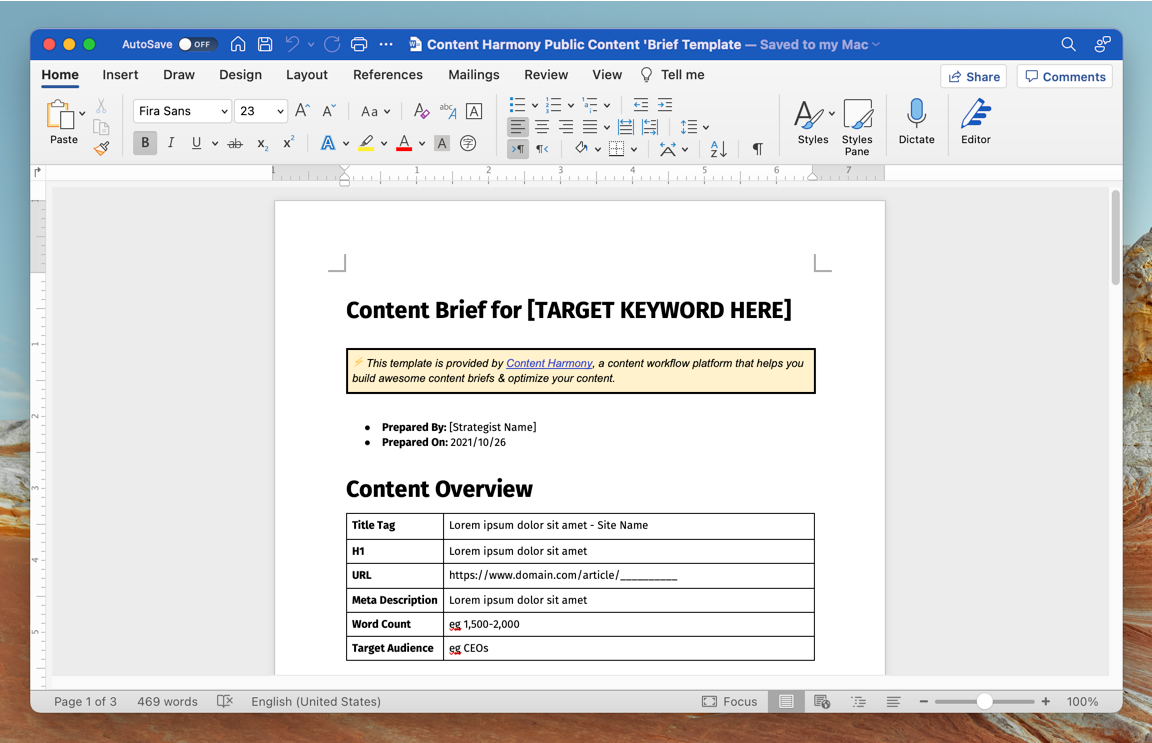Content briefs are critical to managing and streamlining your content program, but building your content brief templates from scratch is a painstaking process, and you’re often reinventing the wheel.
In this post, we’ll list 19 free and paid content brief templates for you to get started faster. We’ll also show you how Content Harmony’s content brief software allows your team to quickly generate more consistent briefs for your writers, so you can publish more of what works — blog posts, product pages, or landing pages.
👉 What Is a Content Brief and Why Is it Important?
👉 How To Build Amazing SEO Content Briefs (Step-By-Step)
Just want a great content brief template without reading the full post?
💾 Download Google Docs Version
💾 Download Notion Version
💾 Download MS Word Version
How To Automate Your Content Brief Templates
If you really want to make your content brief template into a robust process for your team to work more effectively, you'll need more than a single template. What most teams need is a templating system that allows you to quickly customize briefs to each client, project, page type, and more.
Content Harmony’s new Content Brief generation workflow and our content brief templating system allow your team to build completely customized brief templates and easily populate them with data-driven research from our Keyword Reports.
The end result? Professionally-formatted content briefs, based on live data, built in minutes instead of hours with your current brief building process.
Take a look at how easy it is to build a brief in Content Harmony:
👉 Try our full-featured trial for $10 and build the best briefs in the world
Free Content Brief Templates
1. Content Harmony’s Free Content Brief Template
[Scroll down to download versions for Google Docs, Notion & MS Word]
Content Harmony’s brief template is based on our experience building out a content marketing agency and working with dozens of writers during that timeframe.
We believe that the best content briefs do most of the heavy lifting and provide structure for the intended piece of content, while giving a writer creative freedom and flexibility to approach the topic as they wish.
That’s why Content Harmony’s content brief template starts with the high-level details — the intended title tag, H1, meta description, target audience, and estimated word count so writers can factor that in when they’re beginning their work.
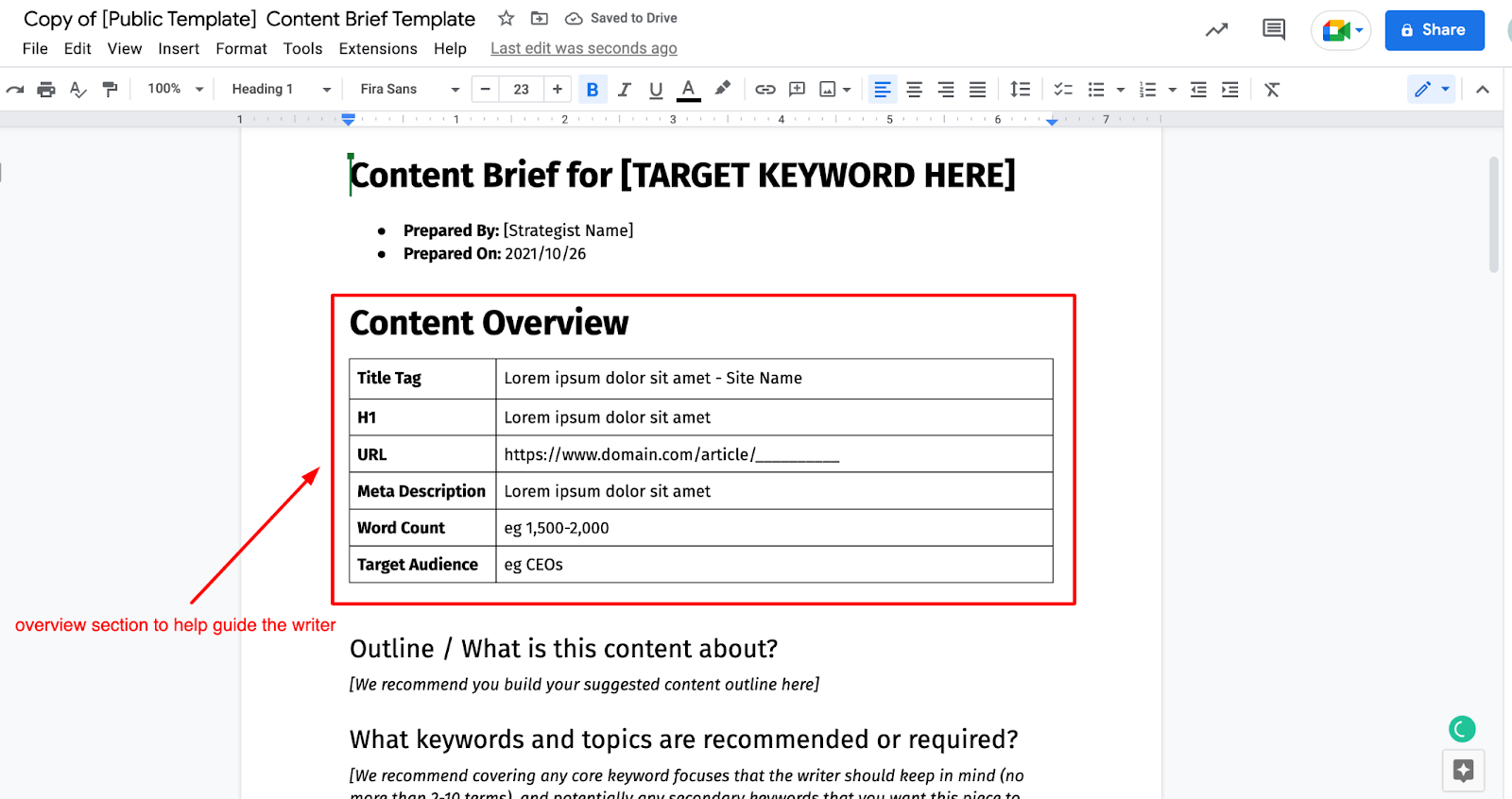
Directly below the ‘Content Overview’ section is where the magic starts. Here, you can dive into the details of what the content is about, including suggested H2s, H3s & H4s. This section also covers the business & SEO essentials such as:
- Primary & semantically related keywords
- Common questions people ask on the topic
- Additional page elements such as tables, screenshots, or featured snippet attempts
- Internal & external link suggestions
- Other resources to help the writer
Further down the brief is where you can help your writer understand who they’re writing for and the kind of tone you want them to infuse into the content. Audience-specific details go a long way in guiding a writer—the more information you can provide them about the targeted readers and the brand’s stance on the topic, the better.
An expert-level audience will be turned off if they find the content to be high-level and lacking in technicality. Expect the reverse if your audience is newbies or folks just starting out. And as the marketing adage goes: content that speaks to everyone ends up speaking to no one.
Skilled writers can tailor their copy for specific audiences and encourage readers to take certain actions—but they’ll need the strategist to fill in the gaps before getting started. That’s where you’re going to need to fill in as many details as possible to prevent content rewrites.
💾 Google Docs Version
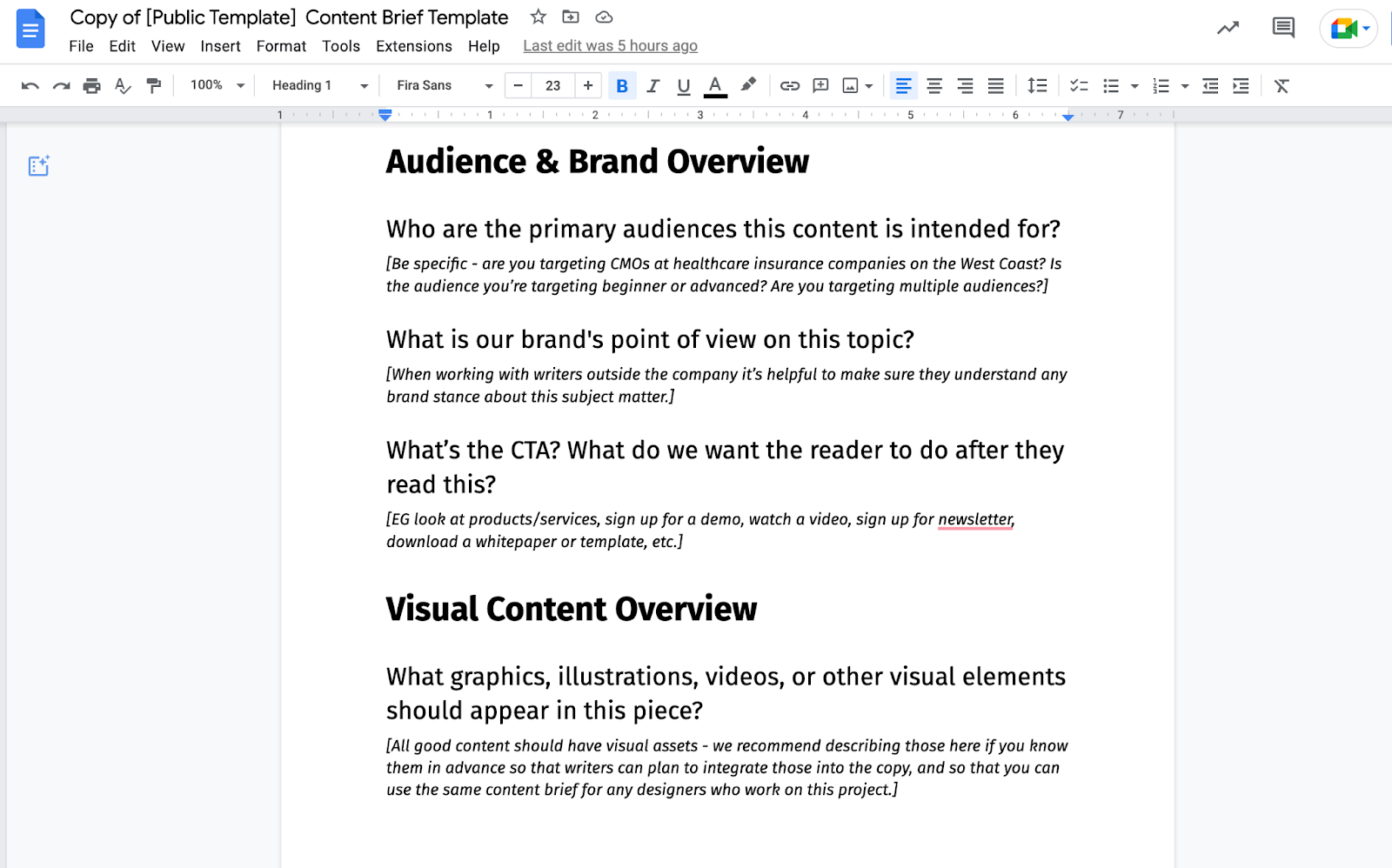
To download our content brief template for Google Docs, simply click the link below and click "Make A Copy" to import it in your personal Drive.
💾 Notion Version
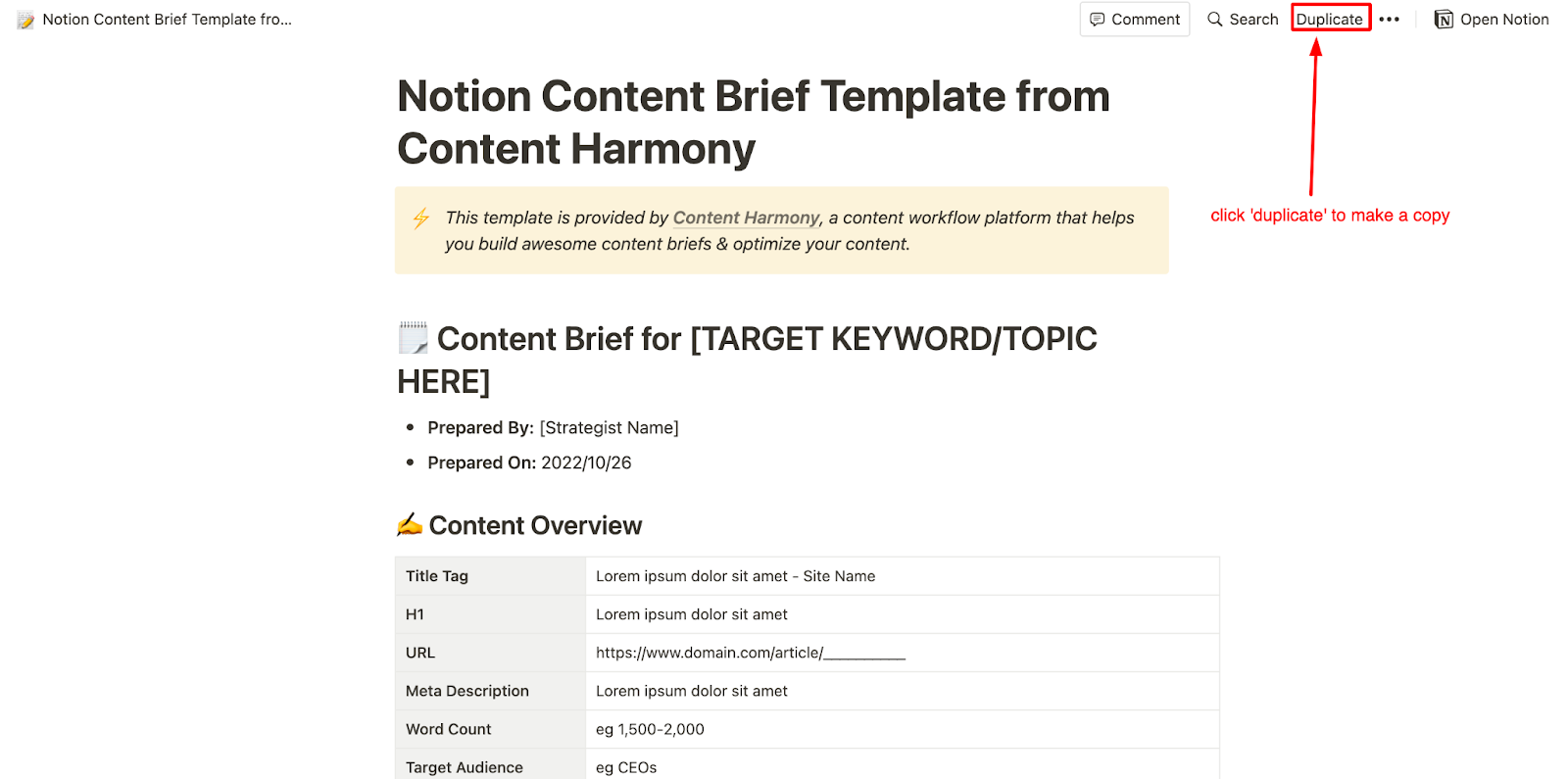
Content Harmony’s content brief template for Notion is refactored from our Google Docs version with a few tweaks to make it on-brand.
Click ‘duplicate’ to copy an editable version into your Notion dashboard.
2. Portent’s Content Brief Template
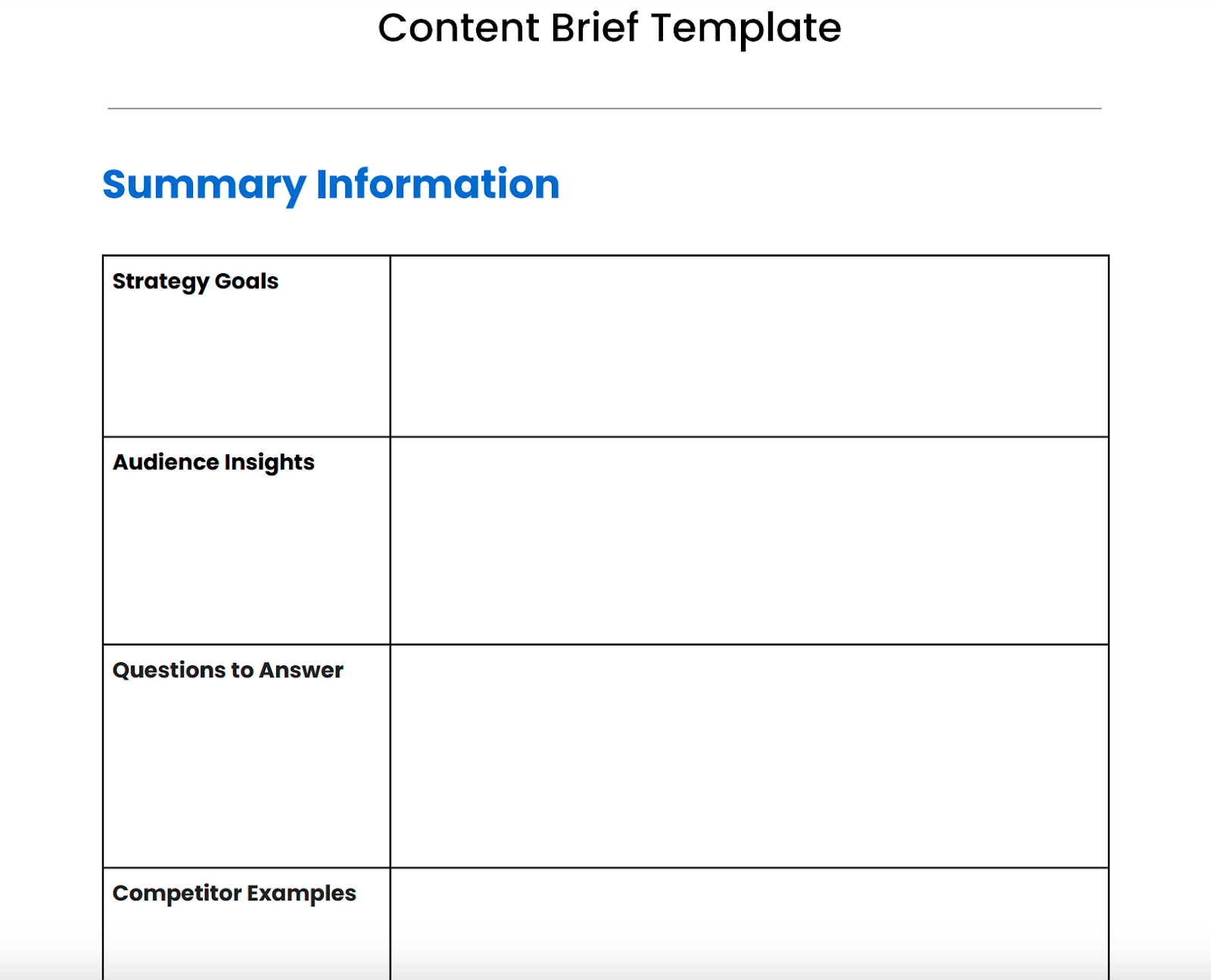
- Source: Portent
- Style: Comprehensive
- Format: PDF
Portent's content brief template is well put together, starting off with a 'summary' section that organizes high-level information that's useful for the writer before they get started.
Things like audience insights, primary CTA, and the goal of the article help set the stage and enable the writer to approach the piece with either an educational/informational mindset or a conversion-driven goal.
Lower down the template are the necessary SEO details—target keywords, internal links, title tag, meta description, and more. It's good to see Portent leading with the audience & brand details before diving into the SEO stuff, since it's clear they're optimizing for the reader first.
The PDF file isn't directly editable, but it should be straightforward to download the file and build out your own variation on Google Docs or Notion. And if you're confused by the 'Strategy Goals' section at the top, we believe it's meant to point to the goal of the specific content asset — what action is it trying to encourage?
3. Contentfolks' ABCD Content Brief Framework (Article)
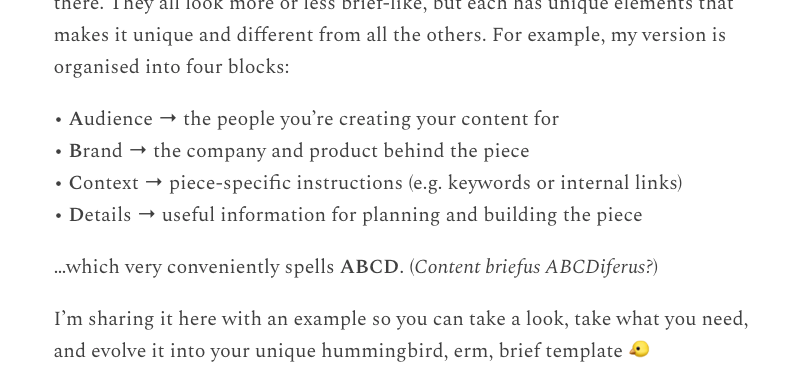
- Source: Contentfolks
- Style: Great at including brand-specific data
- Format: Google Docs
Dr. Fio's content brief template is a great example of getting outside of the basic competitor data that most briefs start with, and adding more brand-specific information and data:
- Audience → the people you’re creating your content for
- Brand → the company and product behind the piece
- Context → piece-specific instructions (e.g. keywords or internal links)
- Details → useful information for planning and building the piece
Even if you're working on very competitor-focused topic areas where exceeding competitors is critical, I think all briefs need to focus on how their brand can show they're better, not just their content.
Subscribe to Dr. Fio's Substack while you're over there.
4. Avo’s Content Brief Template (Google Docs)
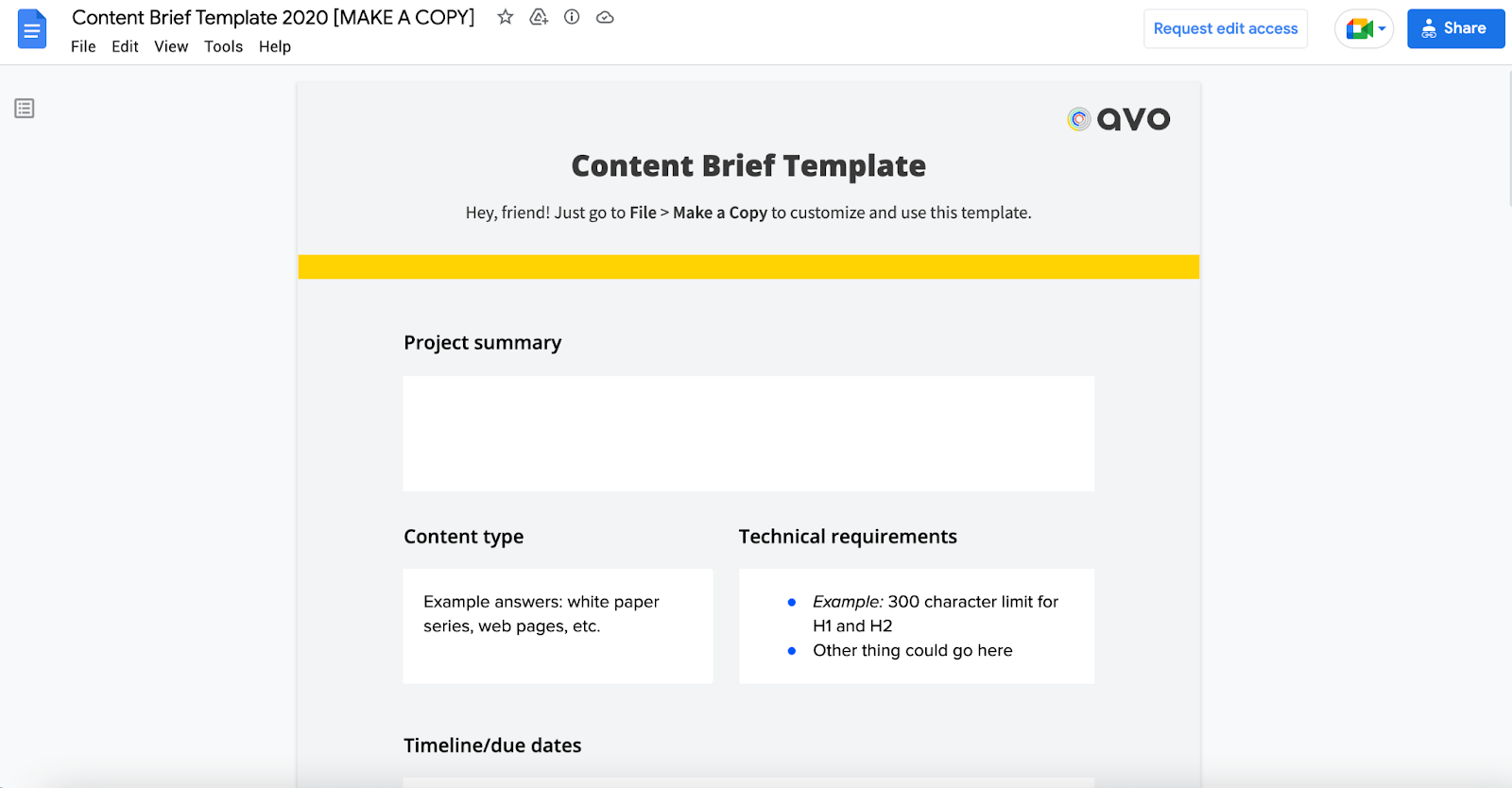
- Source: Avo
- Style: Good for beginners
- Format: Google Docs
Avo’s content brief template leans slightly towards the technical / project management side, but it does its job well overall. The first page includes things like the content type, intended word count, due date, and content summary while lower down the brief are sections for audience details, keywords, and business goals.
Things like recommended internal and external link targets, desired CTAs (what should the content encourage the reader to do next?), visual information, and related questions to be answered are not included in the template, but a skilled strategist should be able to add those without much fuss.
5. Writing Studio’s Content Brief Template
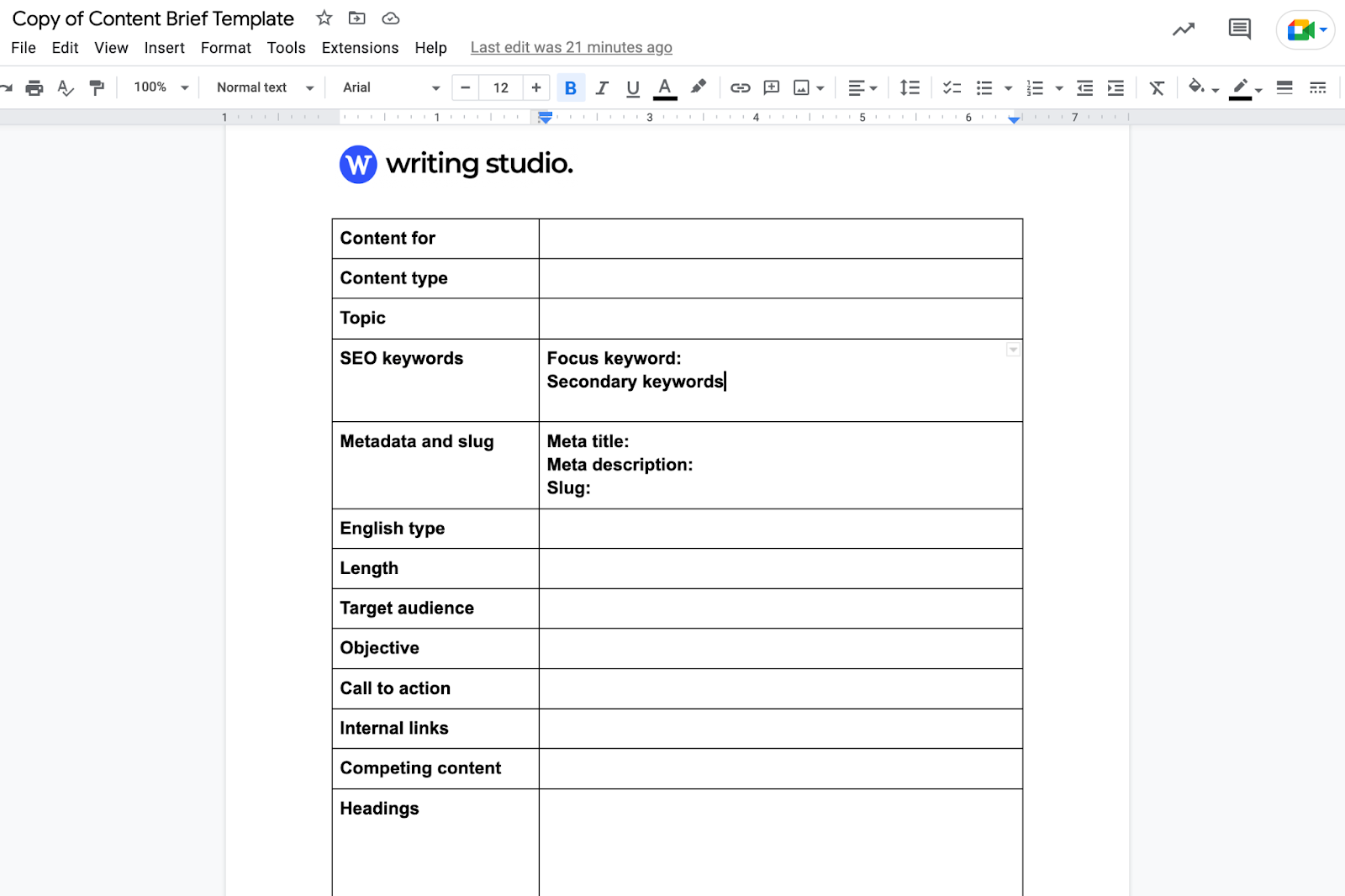
- Source: Writing Studio
- Style: Professional
- Format: Google Docs
Writing Studio’s content brief template is fairly no frills but includes all the sections your writer needs to produce content. Each row seems small but it’s really up to the strategist to make it as detailed as possible. Things like target audience, objective, and headings deserve a lot of information to make the job easier for your writer and to ensure that the piece of content satisfies both search intent and brand goals.
6. Convince & Convert’s Content Brief Template
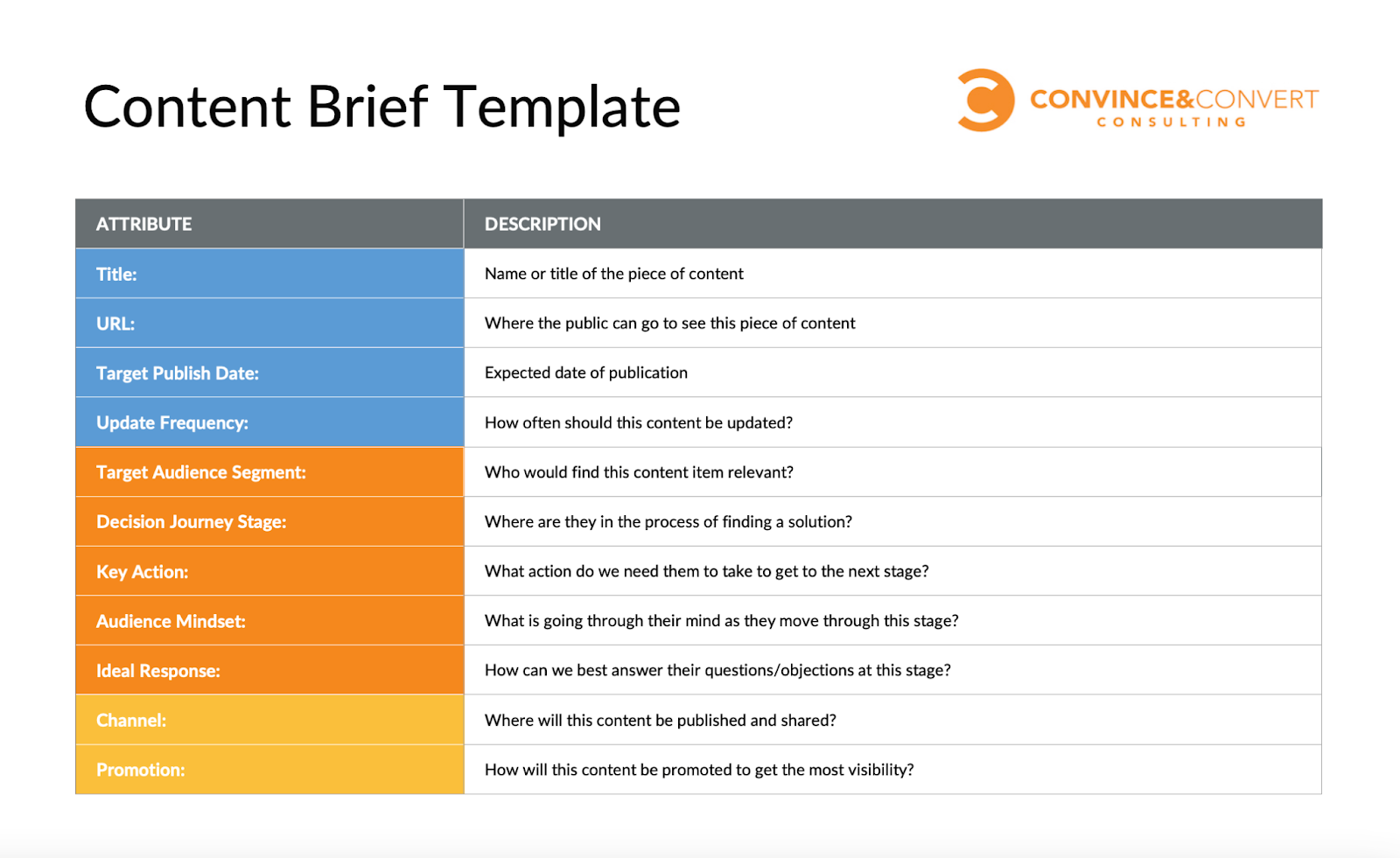
- Source: Convince & Convert
- Style: Professional
- Format: PDF
What we like about Convince & Convert’s content brief template is that it’s one of the rare ones that includes a distribution and promotion section. Content distribution isn’t talked about enough, but it’s an equally important piece of the puzzle so it’s nice to see a template that dives into the publishing channels and promotion strategies.
The target audience, buyer journey, and CTA sections are also important to assist the writer for the tone of the post. Some missing sections include SEO details such as keywords, internal & external links, common questions to answer, and others, but they should be straightforward for a strategist to add directly.
7. Brafton’s Content Brief Template
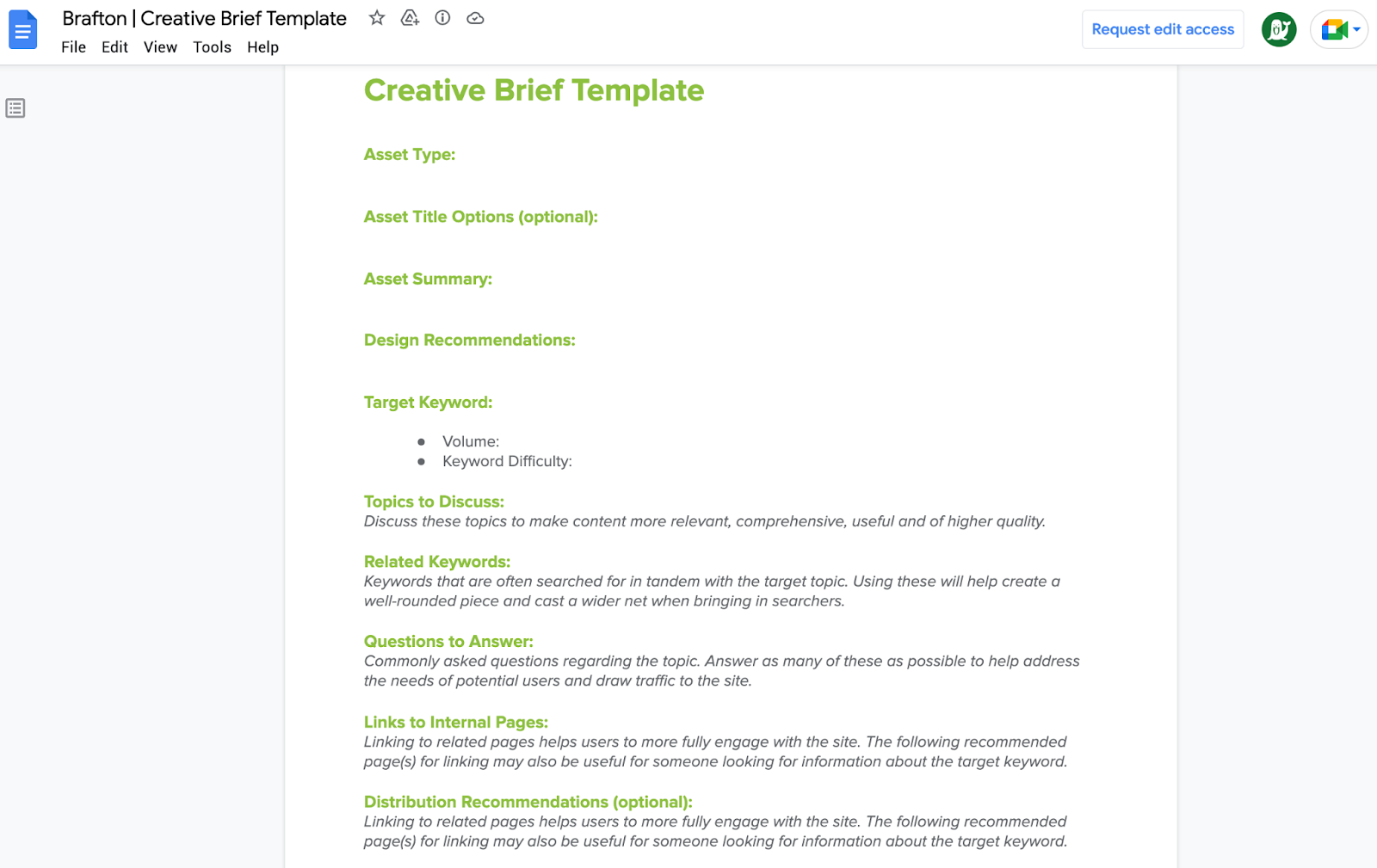
- Source: Brafton
- Style: Comprehensive
- Format: Google Docs
Brafton prefers to refer to its template as a creative brief, but it includes most of the sections needed to pass on a well-crafted SEO content brief to your writer. We like the explainer text inside each section, clearly explaining what it’s trying to achieve and passing on relevant details for the writer.
The distribution recommendations and KPIs are a nice touch, too, which helps in the post-publication process. Things like brand & audience details, buyer stage journey, and recommended CTAs are not included in the template, but a strategist should be able to incorporate those easily.
Not only would that help the writer, it would also determine things like KPIs — success of top of the funnel content should mostly be determined by traffic and SERP rankings, while bottom of the funnel content is judged by conversions, signups, and demo requests.
8. Content Folks’ Content Brief Template
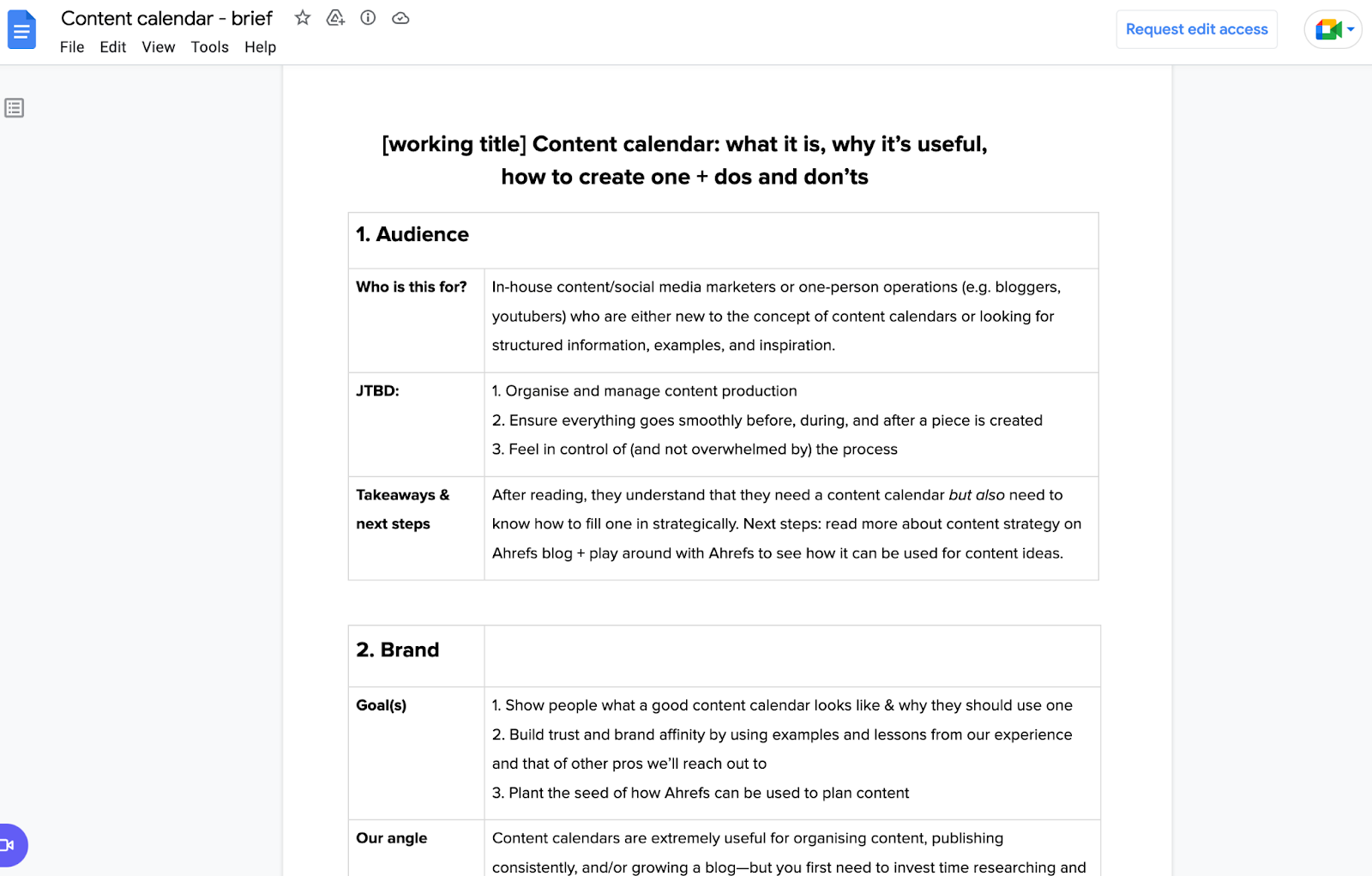
- Source: Content Folks
- Style: Educational
- Format: Google Docs
Content Folks’ content brief template is very detailed with sections around audience, brand, and context. What we like about it is that the template takes you through a live example — it documents how a content manager might build a brief for a post that talks about content calendars.
This live example is great for those who want a bit more context around the sections. As we mentioned earlier, the overall template is incredibly detailed—which helps you understand how deep you might want to go when building one out for your writers.
9. Orbit Media’s Content Brief Template
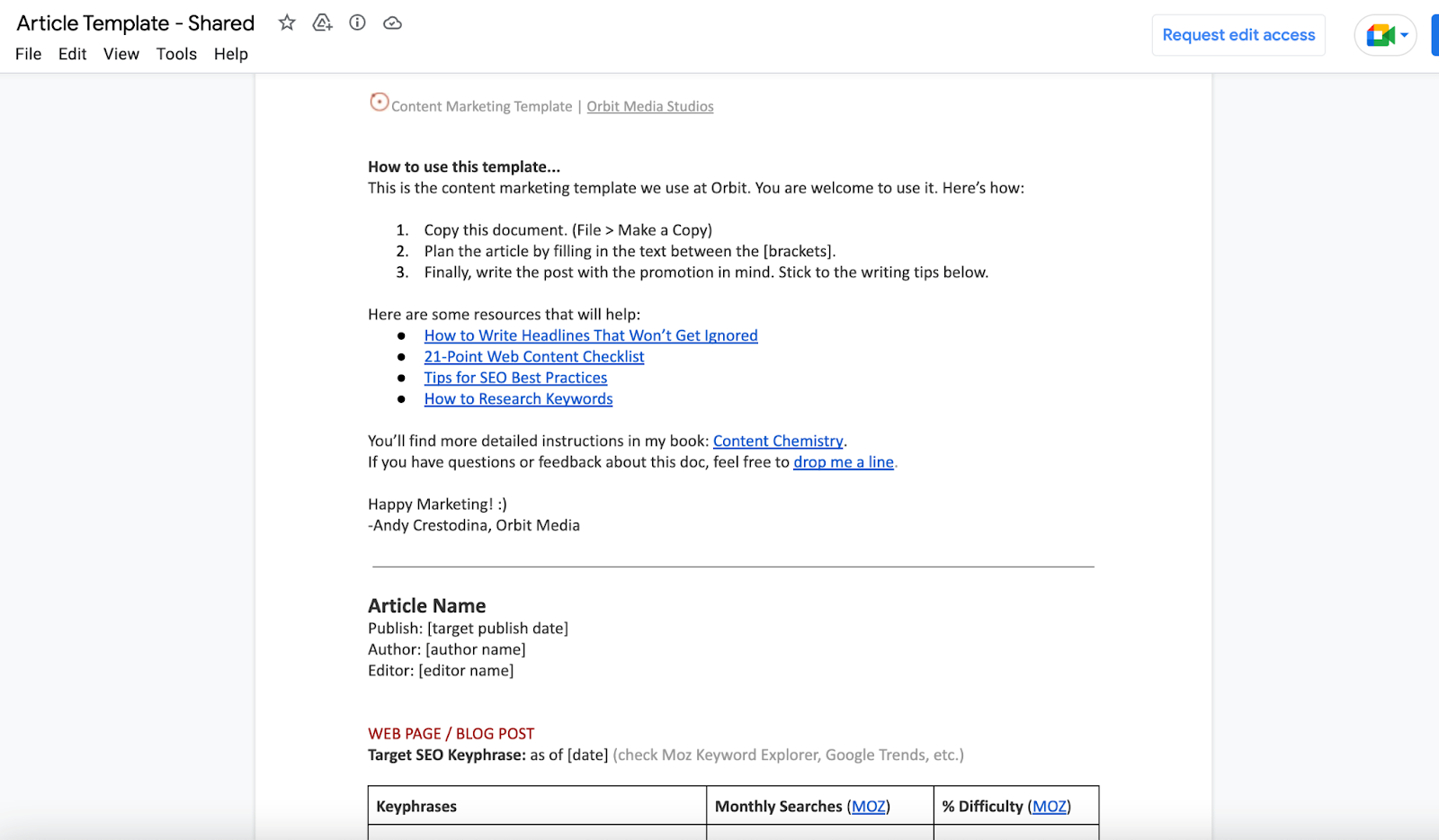
- Source: Orbit Media
- Style: Instructive
- Format: Google Docs
Both Orbit Media and its founder Andy Crestodina are well-known in the content marketing industry and this content brief template does a great job of covering everything from content planning to publishing and promotion.
Included are clear instructions encouraging writers to keep their posts scannable, with lots of visuals and helpful screenshots thrown in. The nod to social promotions with tracking URLs is also a nice touch.
10. Zapier’s Content Brief Template
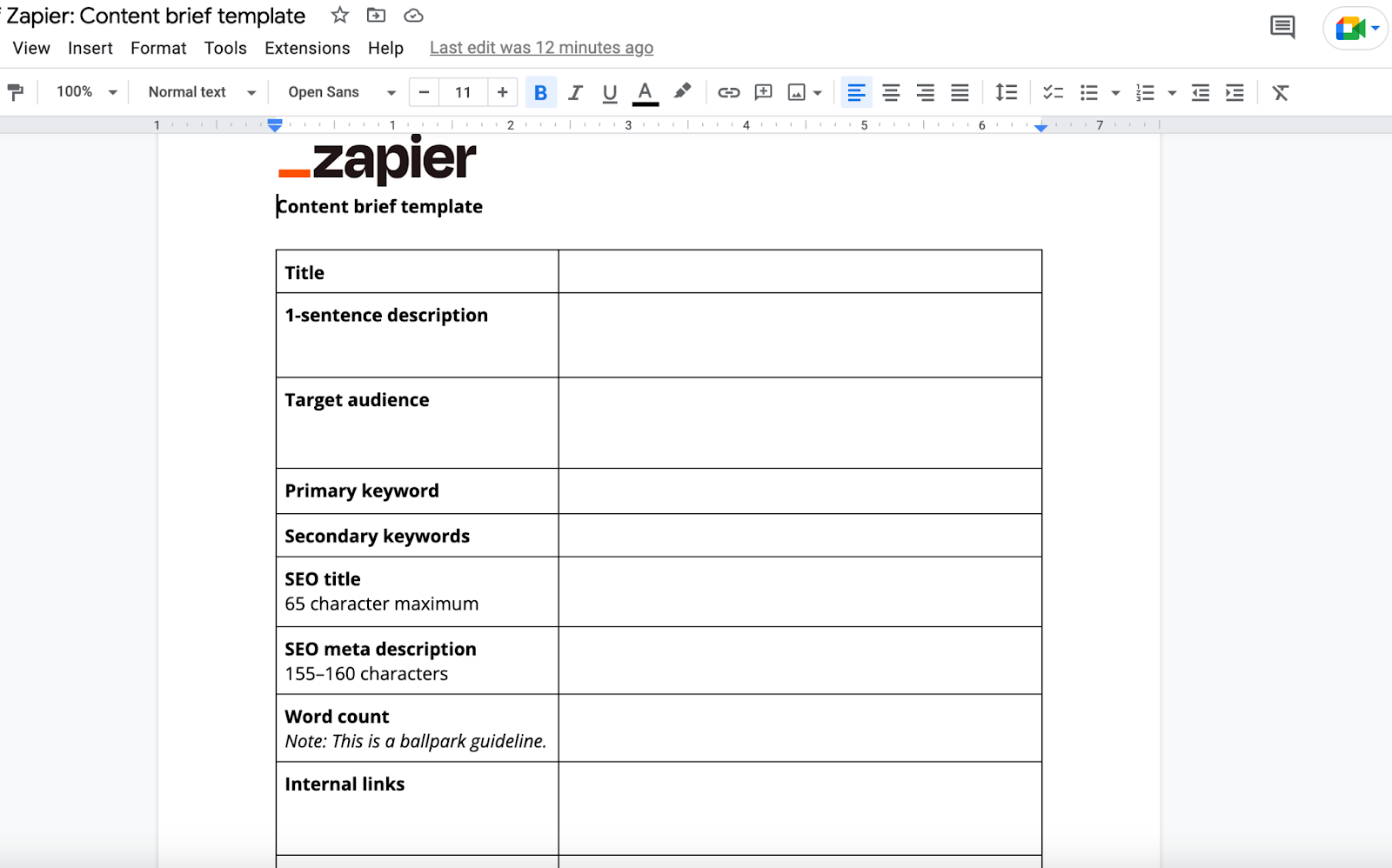
- Source: Zapier
- Style: Good for beginners
- Format: Google Doc
Zapier says it doesn’t use content briefs for its internal workflow, preferring to rely on its decade of experience to guide content processes instead. It does offer a blog template though—which isn’t bad, but probably only worth it for junior writers. It covers the SEO aspects well, but doesn’t delve into audience & brand considerations, which are essential if you’re going to create world-class content.
11. Daniel Cheung's Content Brief Template
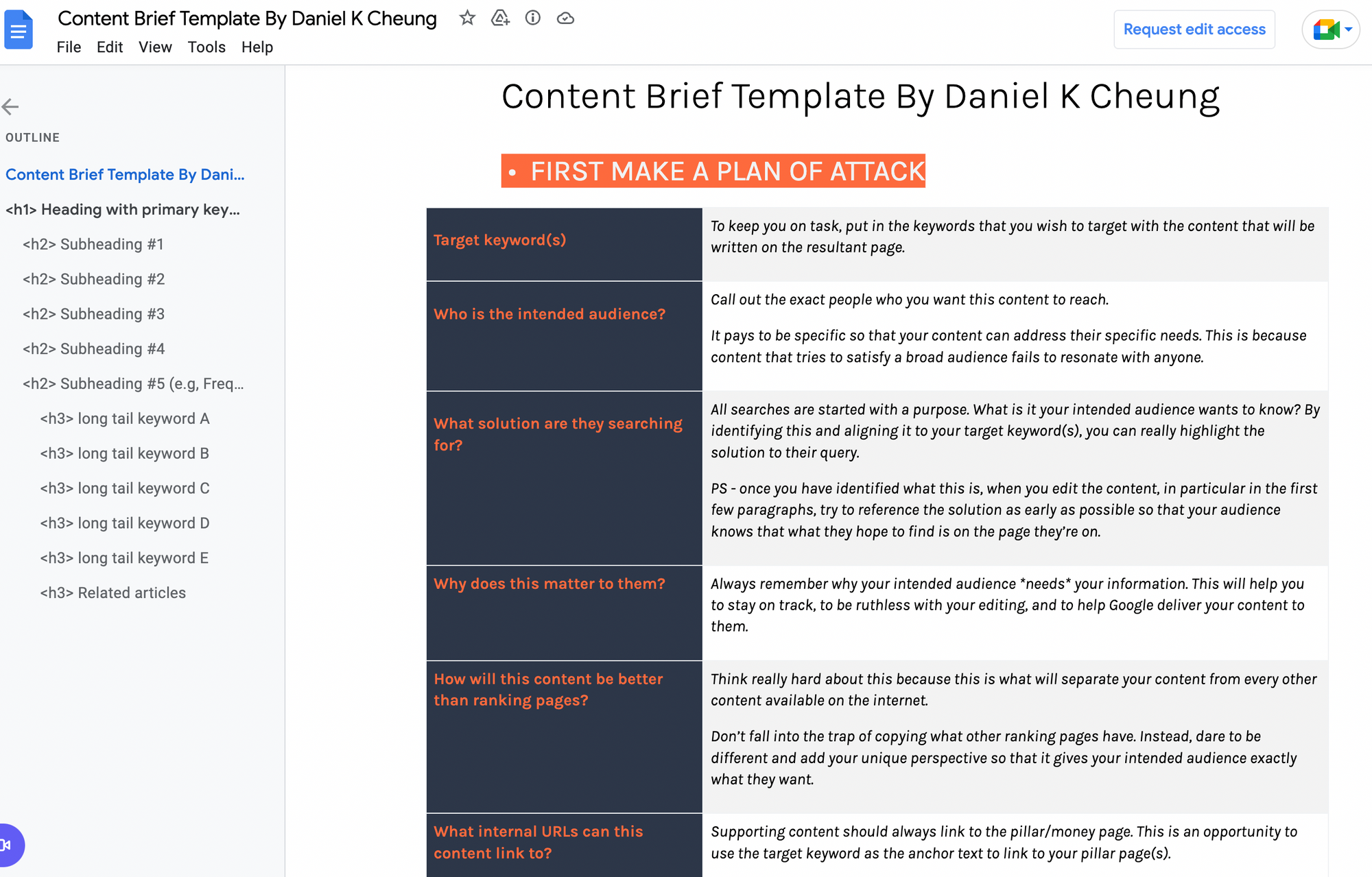
- Source: Daniel Cheung
- Style: Advanced
- Format: Google Doc
Daniel's an expert SEO manager and his content brief template reflects his primary audience. The first page includes detailed instructions for considerations like the target keyword, audience details, search intent, and internal link targets while the second and third page encourages you to pencil in the overall structure.
The template emphasizes user experience over SEO targets, which is refreshing and a nod to Daniel's experience building world-class content.
12. Smart Blogger's Content Brief Template
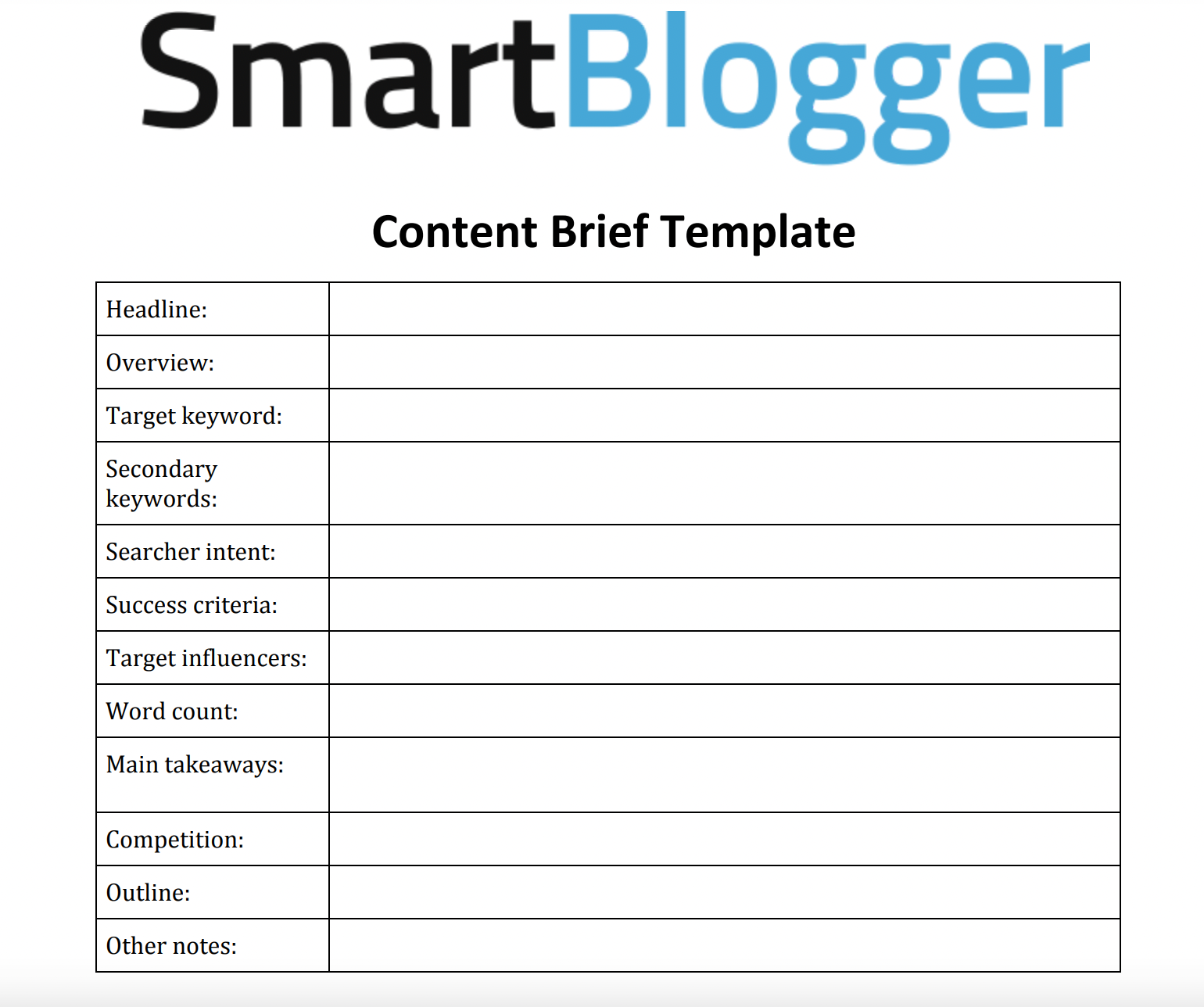
- Source: Smart Blogger
- Style: Comprehensive
- Format: PDF
Smart Blogger's content brief template covers all the details you need to pass on a well-structured brief to your writer. While it lacks explainer instructions inside each section, an experienced content manager should be able to fill those out without any problem. The sections of 'key takeaways' and 'success criteria' are a nice touch, and one that will help your writer as they craft the piece.
13. Jake Sheridan's Content Brief Template
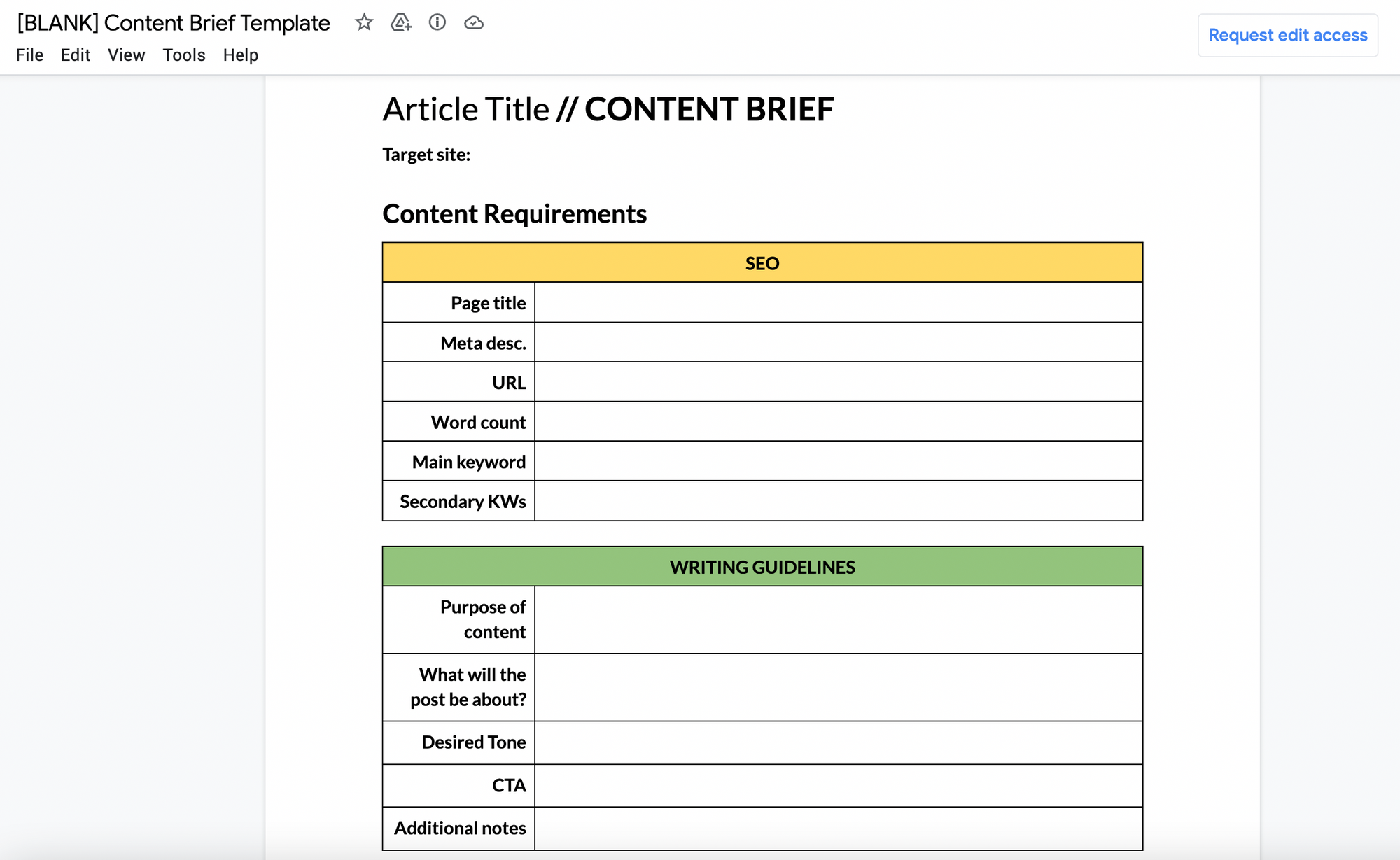
- Source: JSVXC
- Style: Beginner
- Format: Google Docs
Jake's content brief template is ideal for when you're looking to fast-track your content program by publishing rapidly. The template isn't fancy or detailed but gets the job done to communicate essential information to your writers. And if you're working with good writers, they should be able to take the details provided and run with it.
14. Kameron Jenkin's Content Brief Template
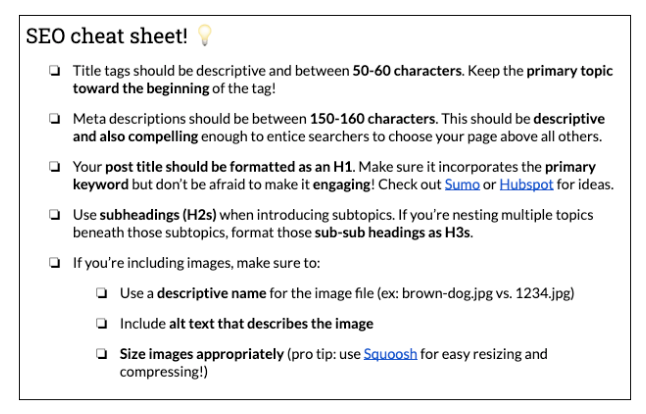
We're recommending Kammie's content brief template based on her excellent article in Moz outlining the steps to build a world-class content brief.
Kammie's guide is a comprehensive resource on how to instruct writers in creating content that balances both audience and search engine requirements. It has a step-by-step process that starts with identifying the right keywords and search intent, then moves on to audience and brand considerations, and ends with link targets, H2s, and meta descriptions.
15. No Brainer Agency's Content Brief Template
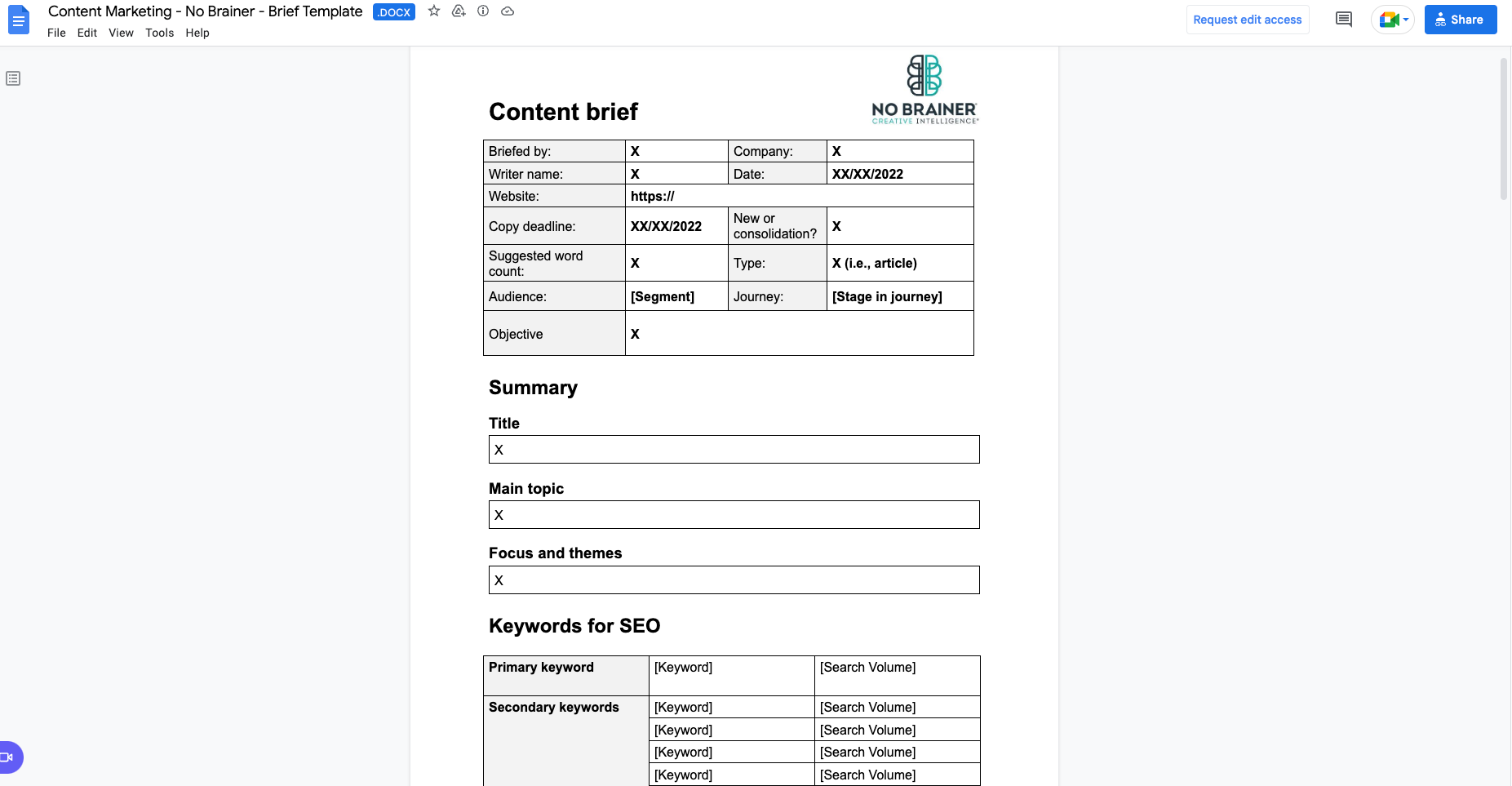
- Source: No Brainer
- Style: Advanced
- Format: Google Docs
No Brainer's content brief template reflects their work as an SEO and content agency. The template starts with high-level considerations such as the title, topic, and keywords and goes on to discuss linking requirements, audience & brand considerations, CTA, and things to avoid.
Paid & Gated Content Brief Templates
In this section, we’ve included a couple of content brief templates that are paid or are behind an email paywall.
While we haven’t had the chance to purchase the paid versions and take them for a spin, all of the templates below come from credible and experienced content marketers that are worth learning from.
Kaleigh Moore’s Content Brief Template [Paid]
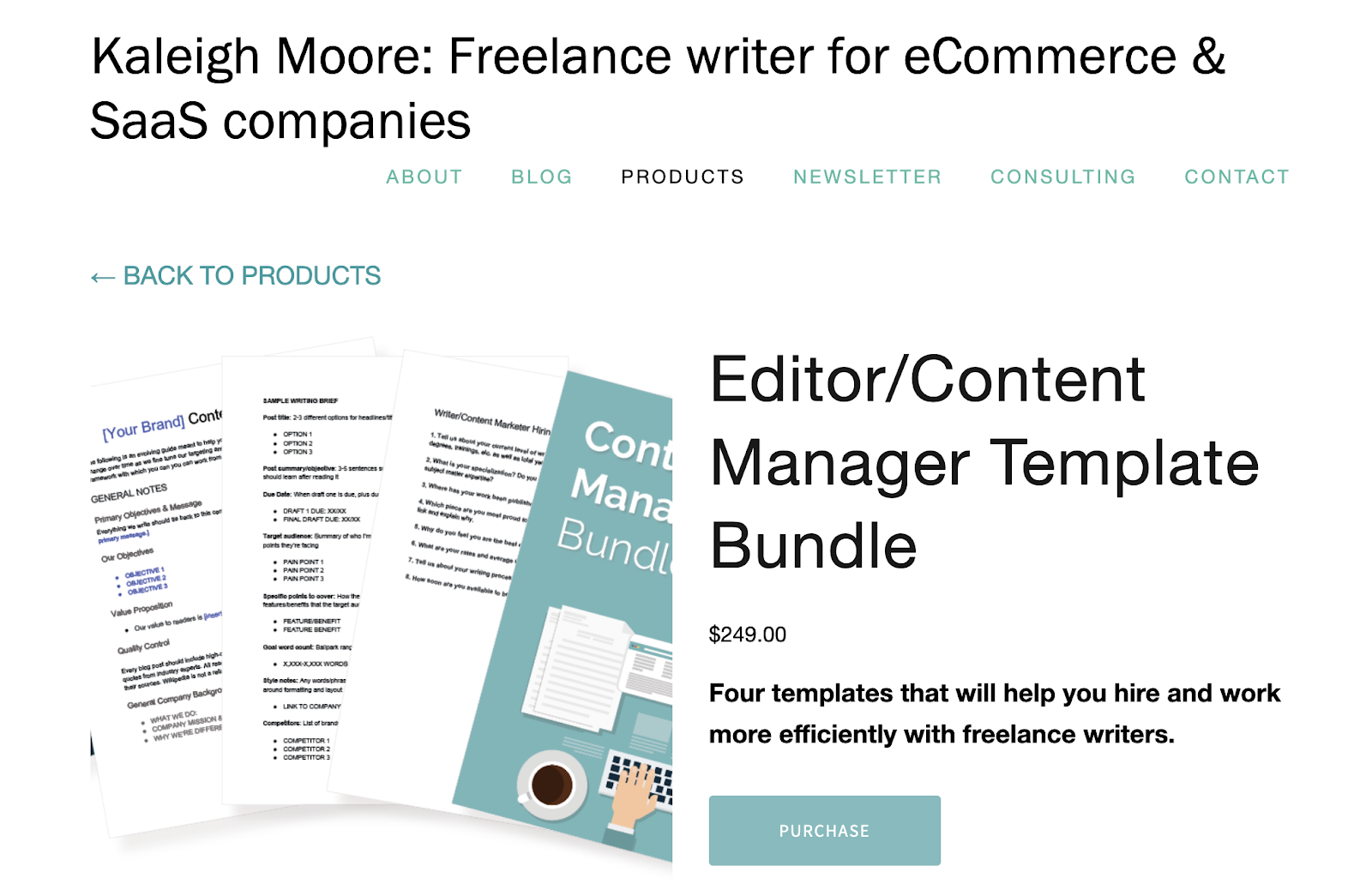
Kaleigh Moore is a freelance writer with bylines in Forbes, Shopify, ConversionXL, and many other SaaS brands. She offers her content brief template as part of a wider content manager template bundle, including a style guide template, an onboarding deck template, and a writer screening template.
The Blogsmith’s SEO Content Brief Template [Paid]
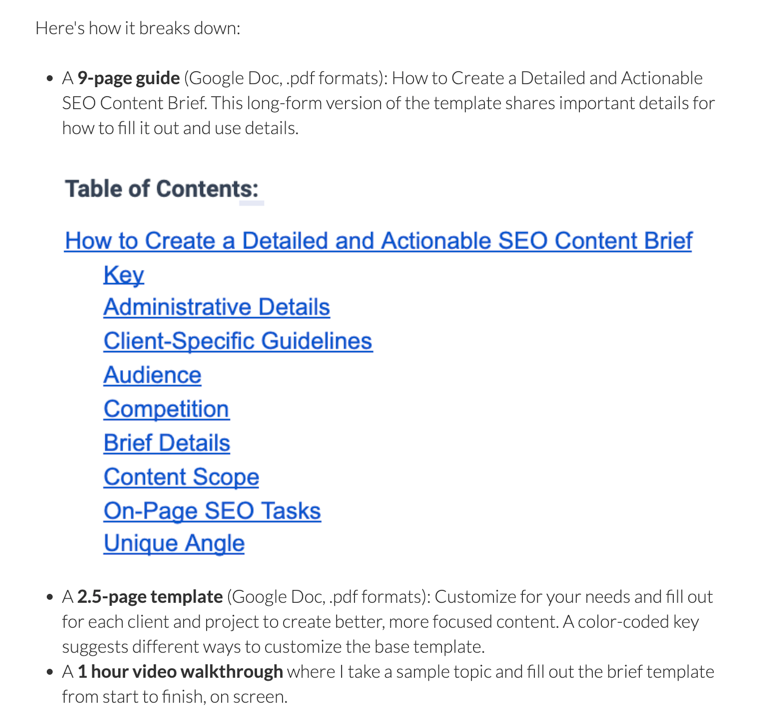
The Blogsmith is a content marketing agency founded by Maddy Osman that’s worked with Adobe, Hubspot, and Trello. It offers a paid bundle comprising of an editorial calendar template and an SEO content brief template — there’s also an option to apply for a scholarship if the fee is out of reach.
Ashley Cumming's Content Writing Brief [Paid]
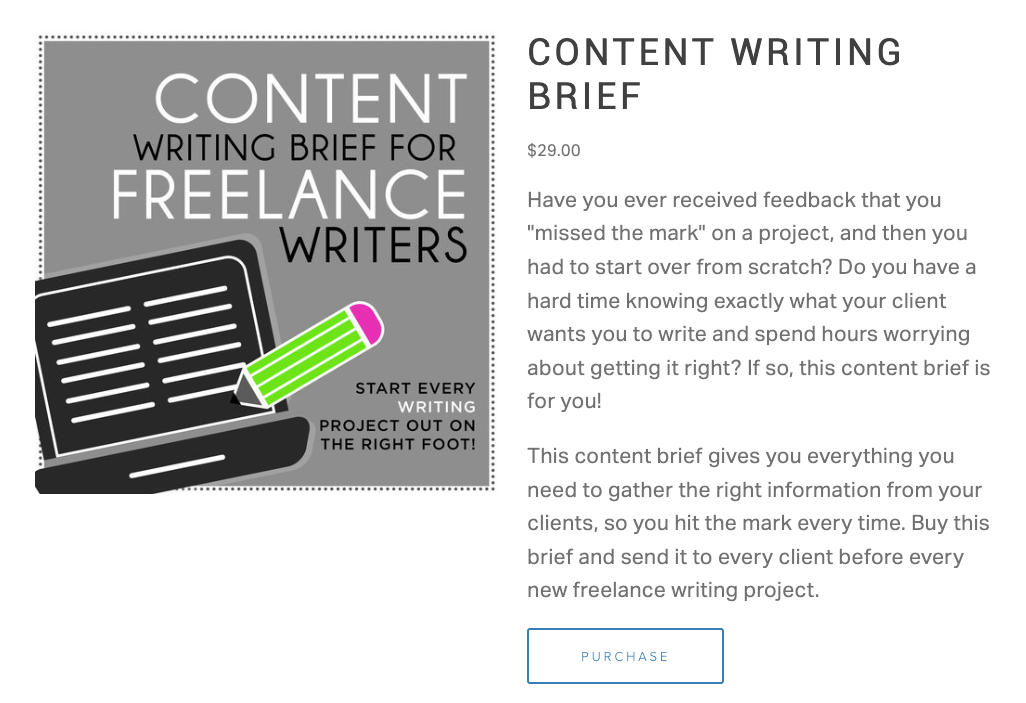
Ashley's a prolific freelance writer who's written for Shopify Plus, DTC Newsletter, Salesforce, and more. She also runs Content Connect — an email newsletter for writers and content marketers of all backgrounds. Ashley's content writing brief template is a paid resource, and is meant for freelance writers looking to streamline new client onboarding.
Canny Creative’s Template [Requires Email]
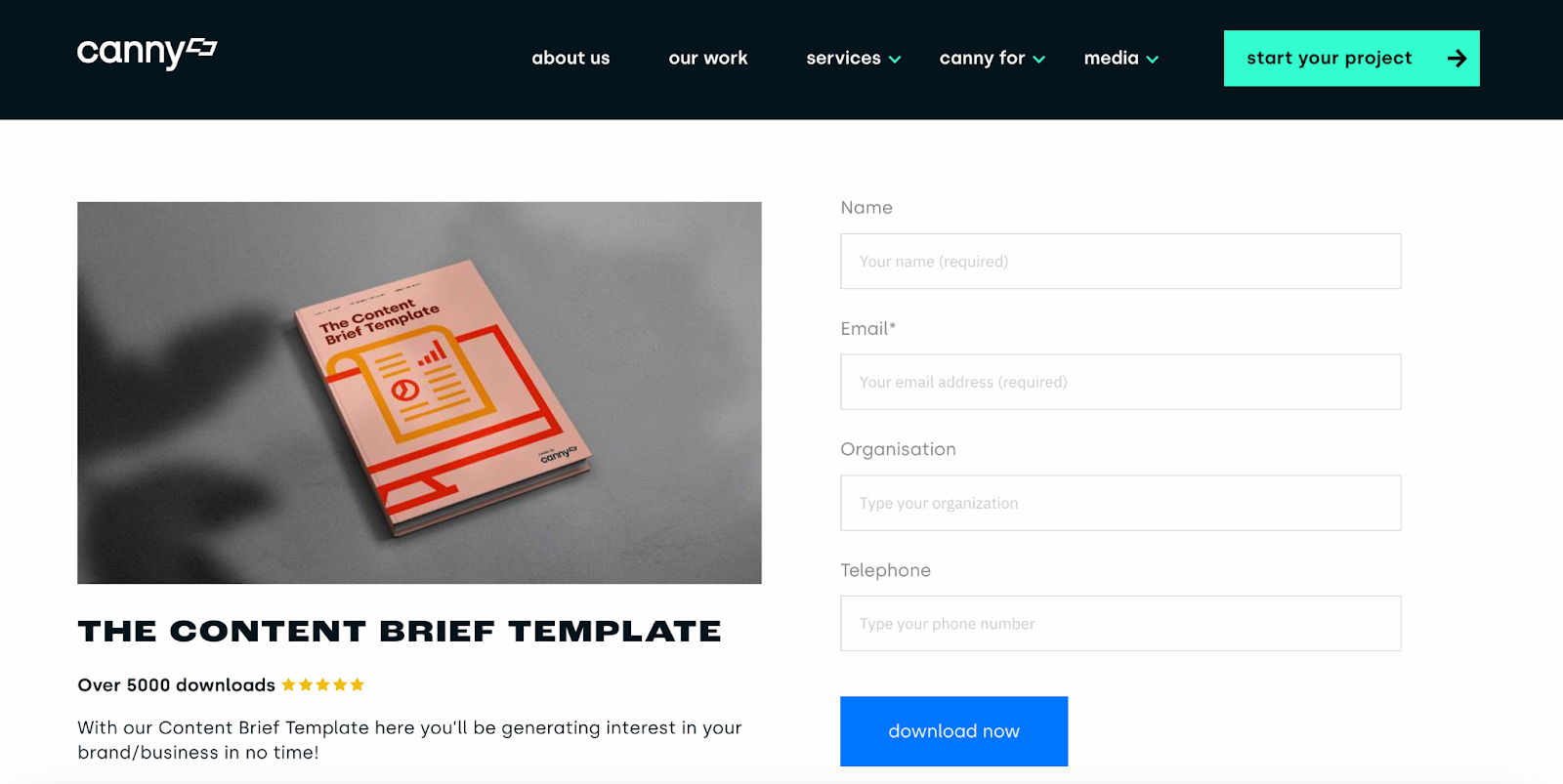
Canny Creative’s content brief template is free, but requires an email address to unlock access. It claims to cover the basics though, including content overview, objectives, keywords, competitor analysis, research, and other SEO details.
Landmark Lab’s Template [Requires Account Setup]
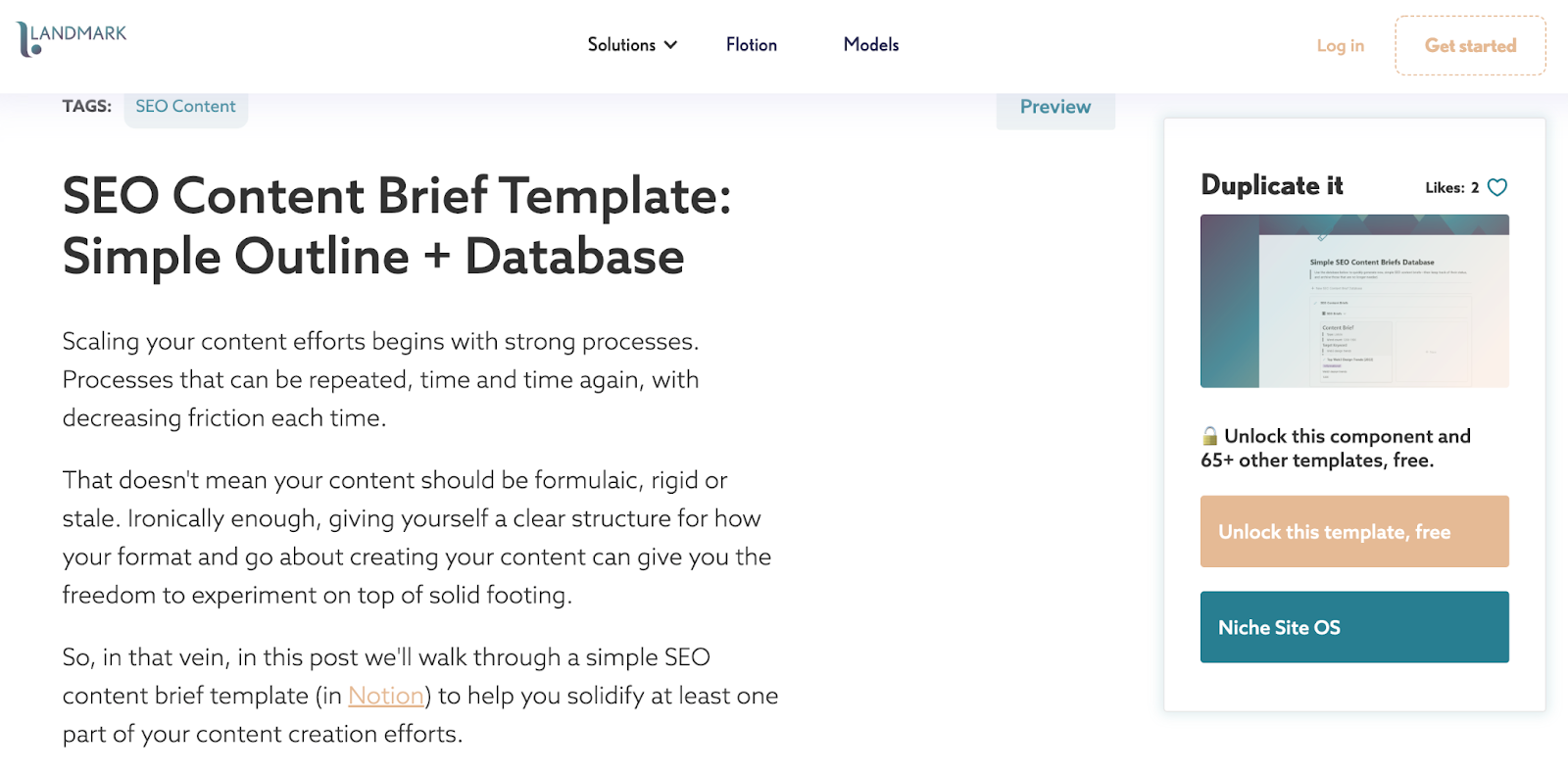
Landmark Lab’s content brief template is built out in Notion and includes the usual details such as word count, target keywords, audience background etc.
Apart from that, it also uses Notion’s database elements to look at the status of each brief and sort by dates. The only downside is that you’re going to need to create an account to be able to access it.
Want to see how Content Harmony helps you build content that outranks the competition?
The blog post you just read scores Good in our Content Grader for the topic "content brief template":
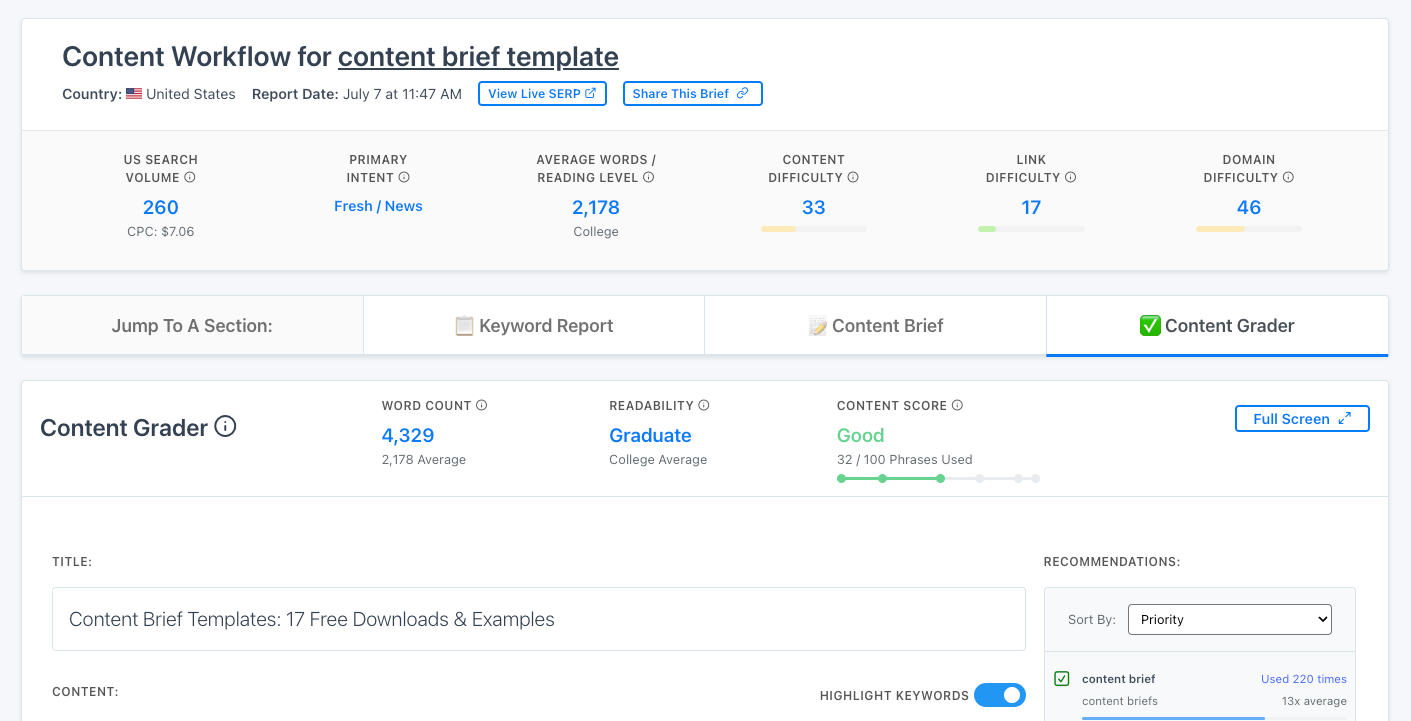
Grade your content against an AI-driven topic model using Content Harmony - get your first 10 credits for free when you schedule a demo, or sign up here to take it for a spin on your own.
👉 Get Your First 10 Briefs For $10
✉️ Get an email when we publish new content:
Don't worry, we won't bug you with junk. Just great content marketing resources.
Ready To Try
Content Harmony?
Get your first 10 briefs for just $10
No trial limits or auto renewals. Just upgrade when you're ready.

You Might Also Like:
- The Wile E. Coyote Approach To Content Guidelines
- The Keyword Difficulty Myth
- How To Find Bottom of Funnel (BoFU) Keywords That Convert
- Bottom of Funnel Content: What Is BOFU Content & 10 Great Examples
- 20 Content Refresh Case Studies & Examples: How Updating Content Can Lead to a Tidal Wave of Traffic 🌊
- How to Create Editorial Guidelines [With 9+ Examples]
- Content Marketing Roles
- How To Write SEO-Focused Content Briefs
- The Content Optimization Framework: [Intent > Topic > UX]
- How To Update & Refresh Old Website Content (And Why)
- 12 Content Marketing KPIs Worth Tracking (And 3 That Aren't)
- 16 Best Content Writing Tools in 2024 (Free & Paid)
- How to Create a Content Marketing Strategy [+ Free Template]
- How To Create Content Marketing Proposals That Land The Best Clients
- What Is A Content Brief (And Why Is It Important)?
- How To Create A Dynamite Editorial Calendar [+ Free Spreadsheet Template]
- How to Use Content Marketing to Improve Customer Retention
- Types of Content Hubs: 5 Approaches & 30+ Examples
- How To Do A Content Marketing Quick Wins Analysis
- There's A Better Way To Measure Keyword Difficulty