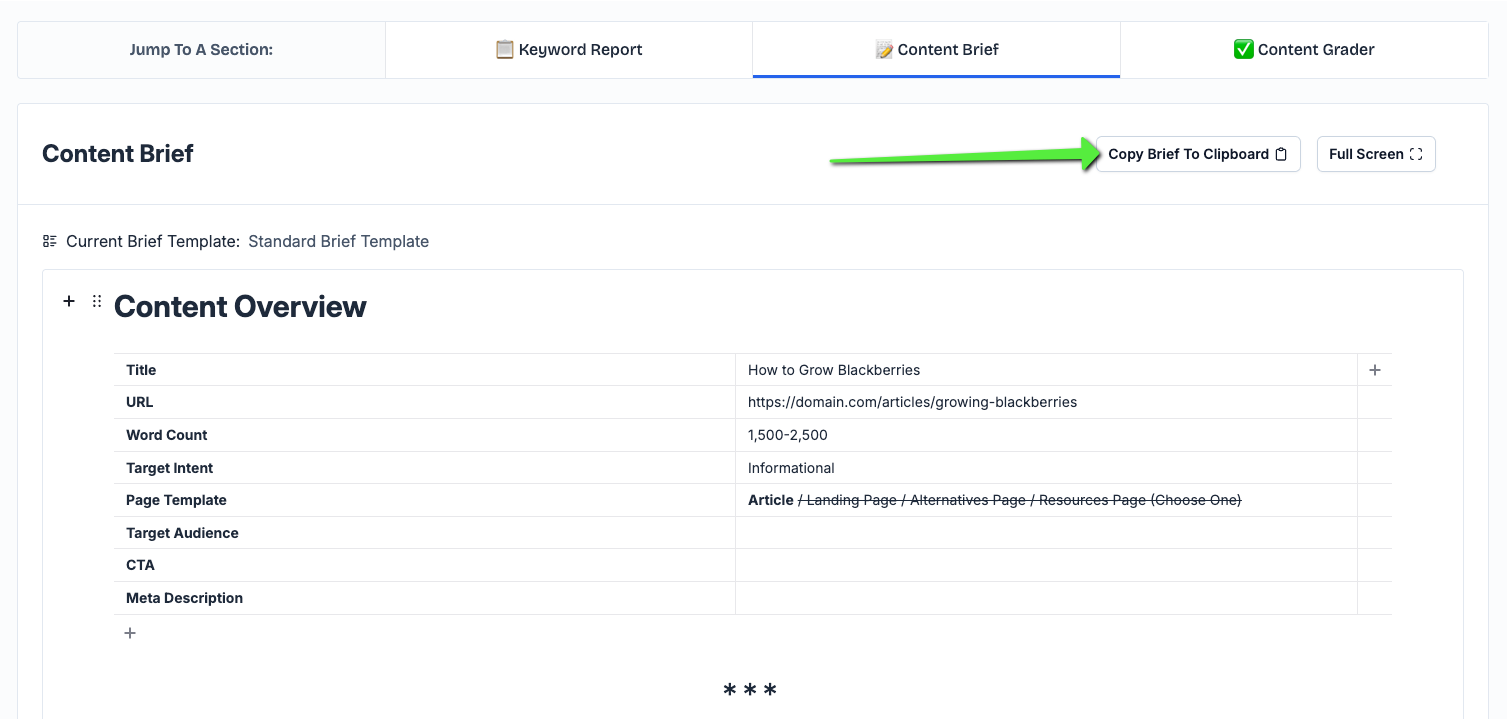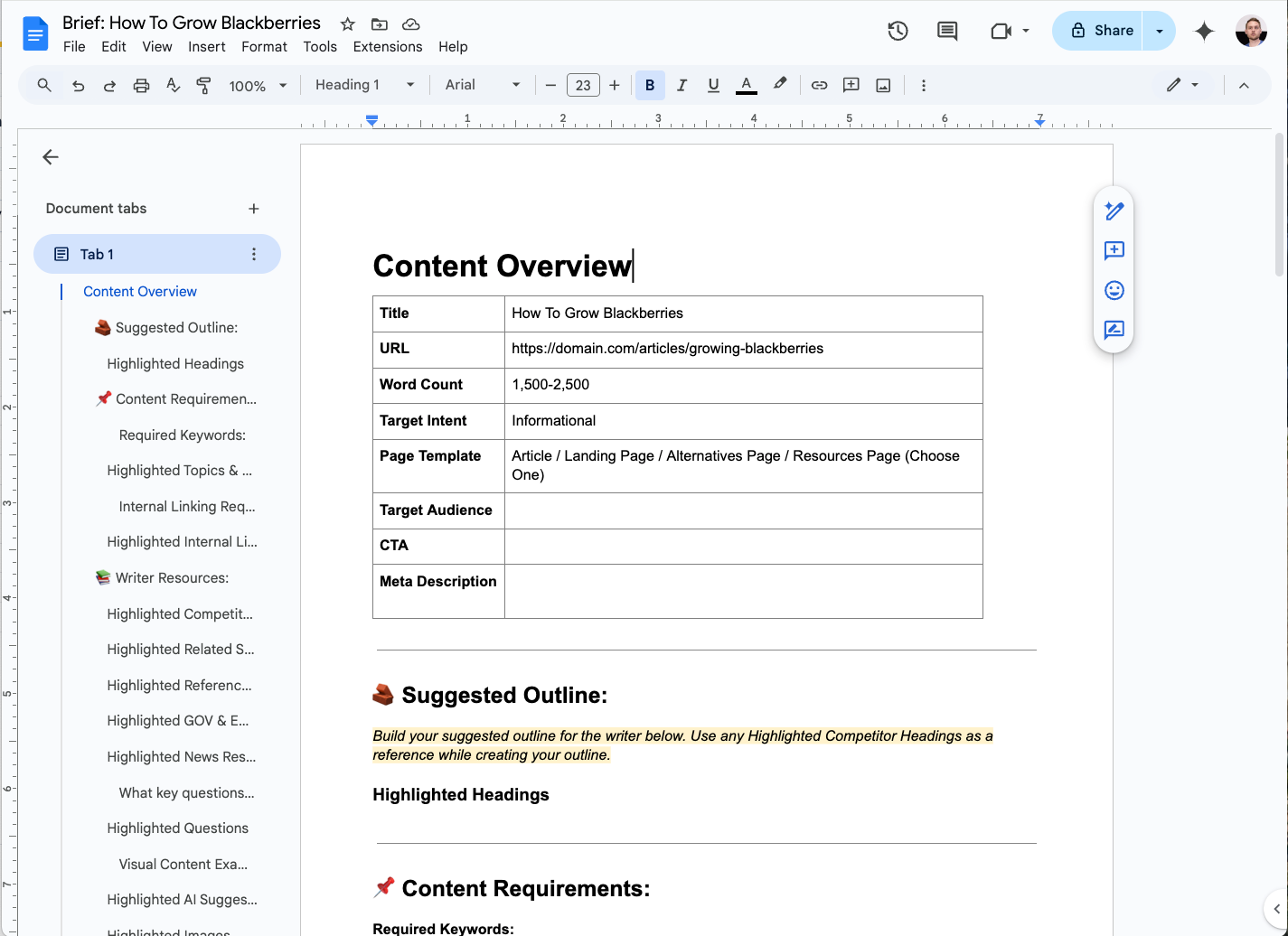You can easily paste your content back and forth from Content Harmony's Content Brief editor as well as our Content Grader into Google Docs.
Additionally, we've built a dedicated "Copy Brief to Clipboard" button on our Brief Editor that adds an HTML copy of your current brief to your clipboard, which can be pasted directly into Desktop or Office365.com versions of Microsoft Word.
How to export Content Harmony briefs to Google Docs