Building great content briefs is the reason that Content Harmony came into existence.
We spent years trying to figure out how to prevent all of the issues and headaches that come up during the content marketing process.
- Writers going totally off topic
- Writers submitting terribly-structured first drafts
- Clients requesting complete rewrites at the last minute after we had finished 2,000 word articles 😱
After years of tweaking, we nailed down a reliable content brief template that got the results we wanted from writers.
But it took hours to build every brief.😭
That’s why we put our heads down and built our signature Content Workflow — designed to give you powerful keyword data and a streamlined process for assembling world-class content briefs and optimizing your content.
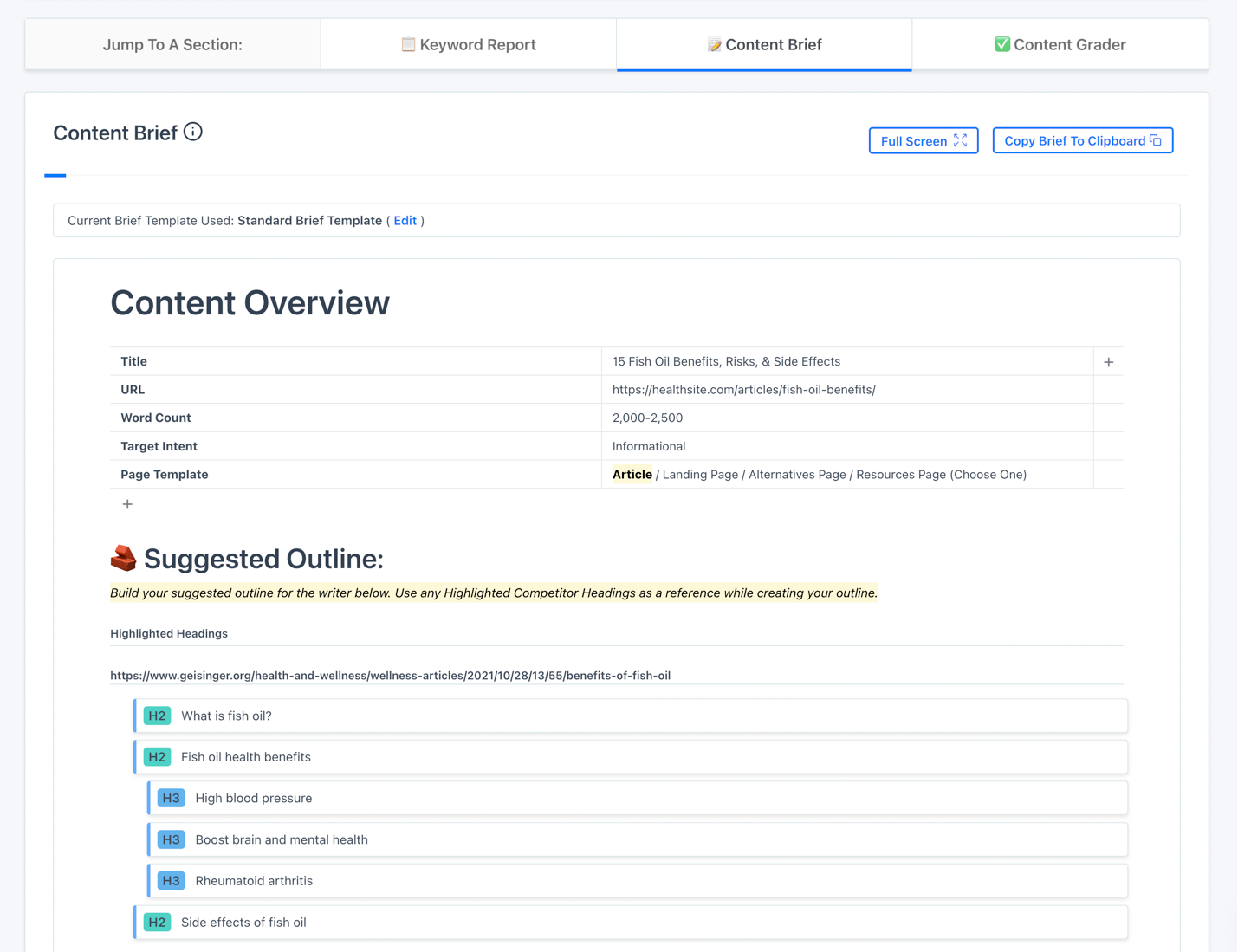
What do Content Harmony's content briefs look like?
Our new block editor enables you to build out content briefs in any format you like.
They’re 100% customizable — add text boxes, lists, tables, checklists, emojis, and more.
Play around with them as you wish — add notes, comments, and instructions to help pass on the most in-depth information to your writer.
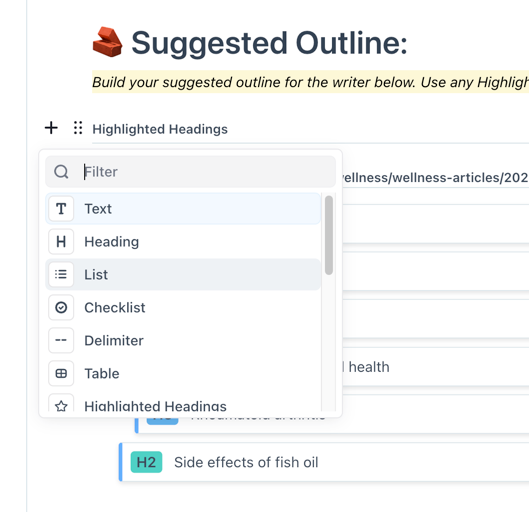
In addition to your notes, you can add dynamic Highlighted Data sections from the Keyword Report and they’ll show up directly inside the brief; no more messy copy-paste jobs.
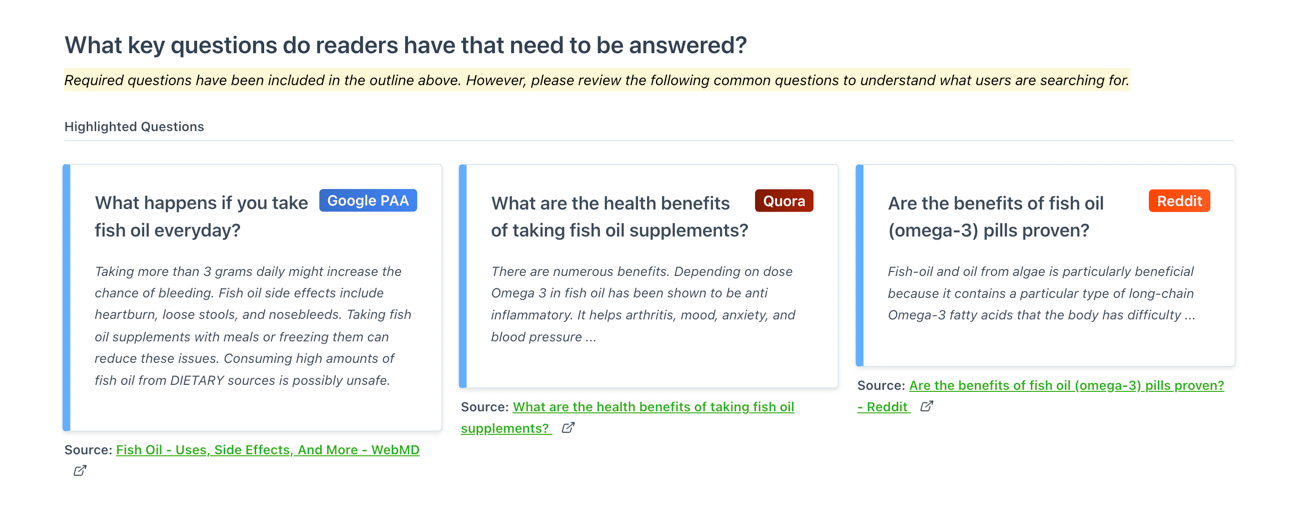
After switching to Content Harmony you can spend minutes reviewing keyword research and generating your basic content brief, allowing you to spend more time brainstorming how to make your content better.
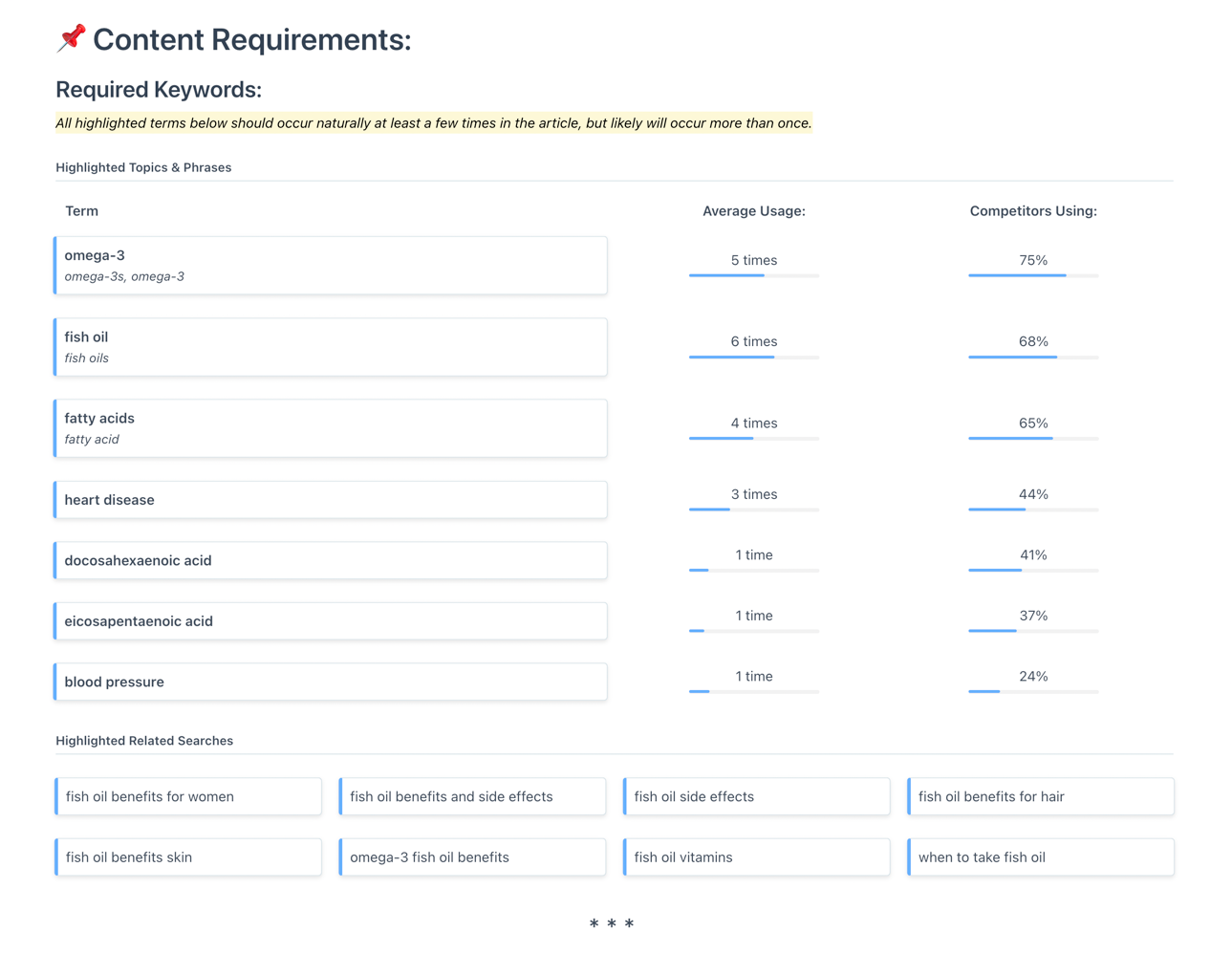
What sections do you recommend including in a content brief?
We have a blog post that covers how to build amazing content briefs in a ton of detail, but the TL;DR version is that we recommend including the following sections:
Content Overview:
- Title & Content Overview
- Basic content requirements like Meta description, CMS Settings, recommended word count
- What is this content about? and/or Suggested outline
- What keywords and topics are recommended or required?
- What key questions do readers have that need to be answered?
- Internal or external linking requirements
- Additional resources that will help the writer
Audience & Brand Overview:
- Who are the primary audiences this content is intended for?
- What is our brand's point of view on this topic?
- What’s the CTA? What do we want the reader to do after they read this?
Visual Requirements:
- What graphics, illustrations, videos, or other visual elements should appear in this piece?
Don’t be overwhelmed by this list — it’s simply best practices from years of building briefs ourselves. Feel free to skip some sections if you can’t furnish details on them.
Do you have any Content Brief templates?
The first time you open up your content brief tab, we’ll prompt you to select from one of our Standard Content Brief templates. But that’s just to get you started–Content Harmony’s templating system allows you to build an unlimited set of templates based upon content types, different client needs, and more.
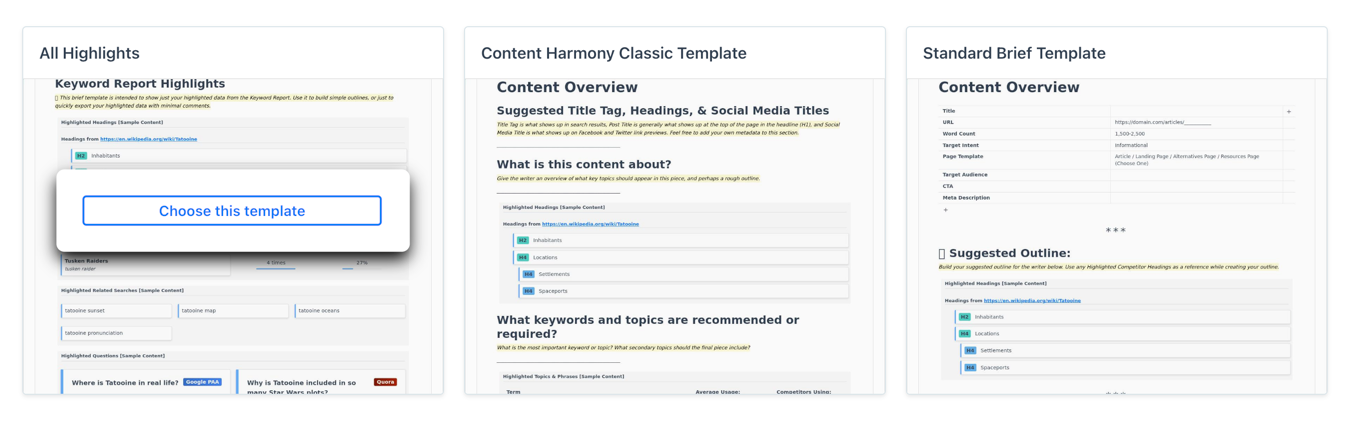
Our brief templates are 100% customizable. You’re able to add, edit, and tweak as you wish.
Want inspiration on more template options? Our upcoming Content Brief template directory will allow you to browse a variety of templates, and even share your own if you wish.
👉 Get Your First 10 Briefs For $10
How can I share my content briefs?
Great question! We make it easy to share your content brief with writers, clients, team members, subject matter experts, and more.
- You can share your briefs using our public sharing links.
- You can export your entire brief using our "Copy Brief To Clipboard" feature, allowing you to paste it into Google Docs, Word, Notion, and more.
Want to see an example of our exported briefs? Here's a brief example inside Google Docs, and here's the same brief pasted into Notion.
