Grading and optimizing your content is easy and logical with Content Harmony.
Wish there was a better way for your SEO team to decide whether a page was "fully optimized"?
Our AI-driven topic model and content grader lets you do just that.
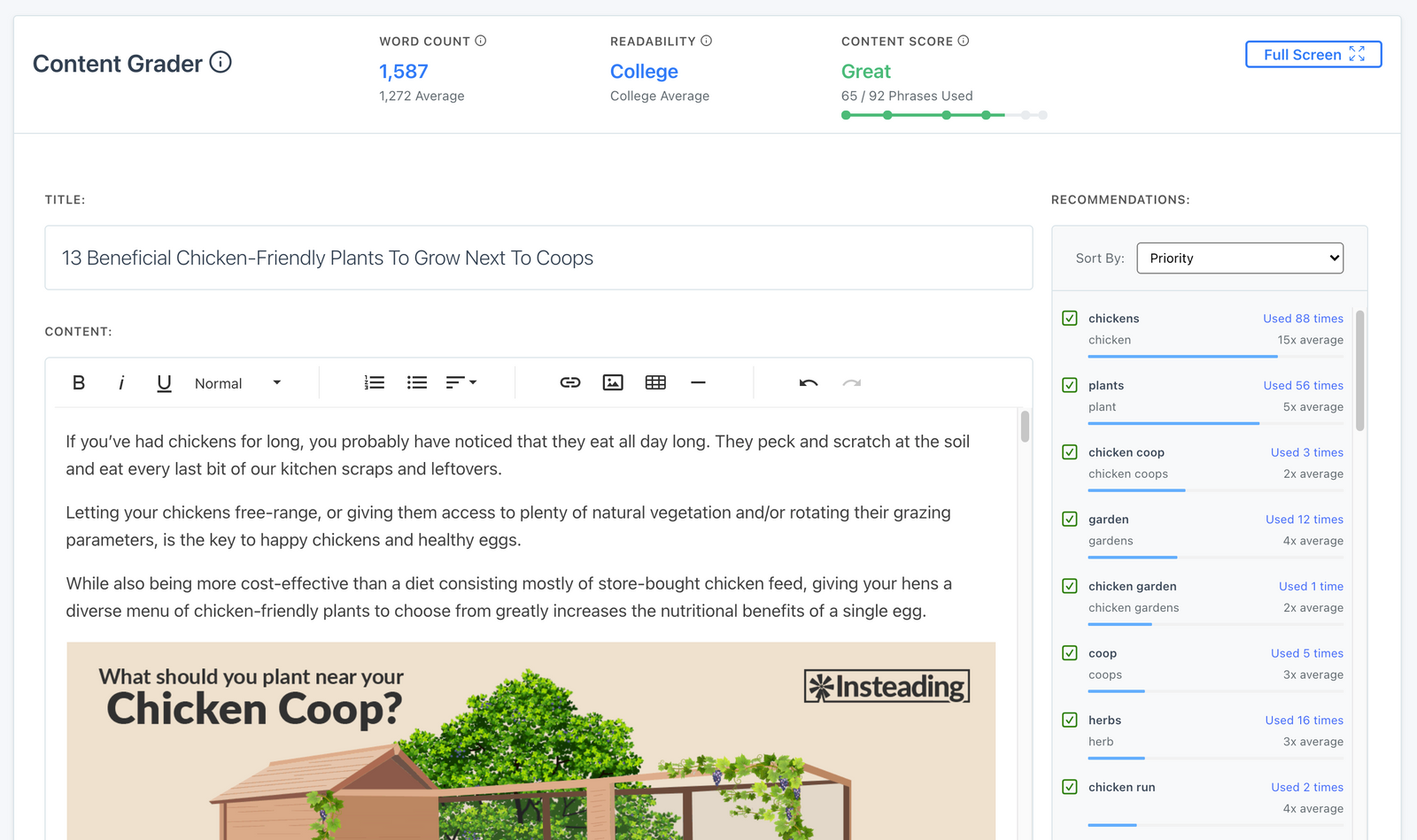
Your old keyword checks are obsolete.
👉 No more CTRL + F to see whether the target keyword is used in the content.
👉 No more visually scanning thousands of words to 'get a feel' for keyword usage.
👉 No more telling writers to "please just add 500 words and make it more comprehensive" on your content rewrites.
Content Harmony gives you a reliable and transparent process for optimizing your content.
How our Content Grader improves your team’s processes
There’s a bunch of cool ways you can integrate Content Harmony's content grader into your current workflows:
Optimize Existing Content
This is an awesome workflow – take your existing-but-underperforming content, paste it into the editor, and switch our recommendations to “Unused” mode. We’ll give you a list of the most common topics and phrases that don’t show up in your content yet:
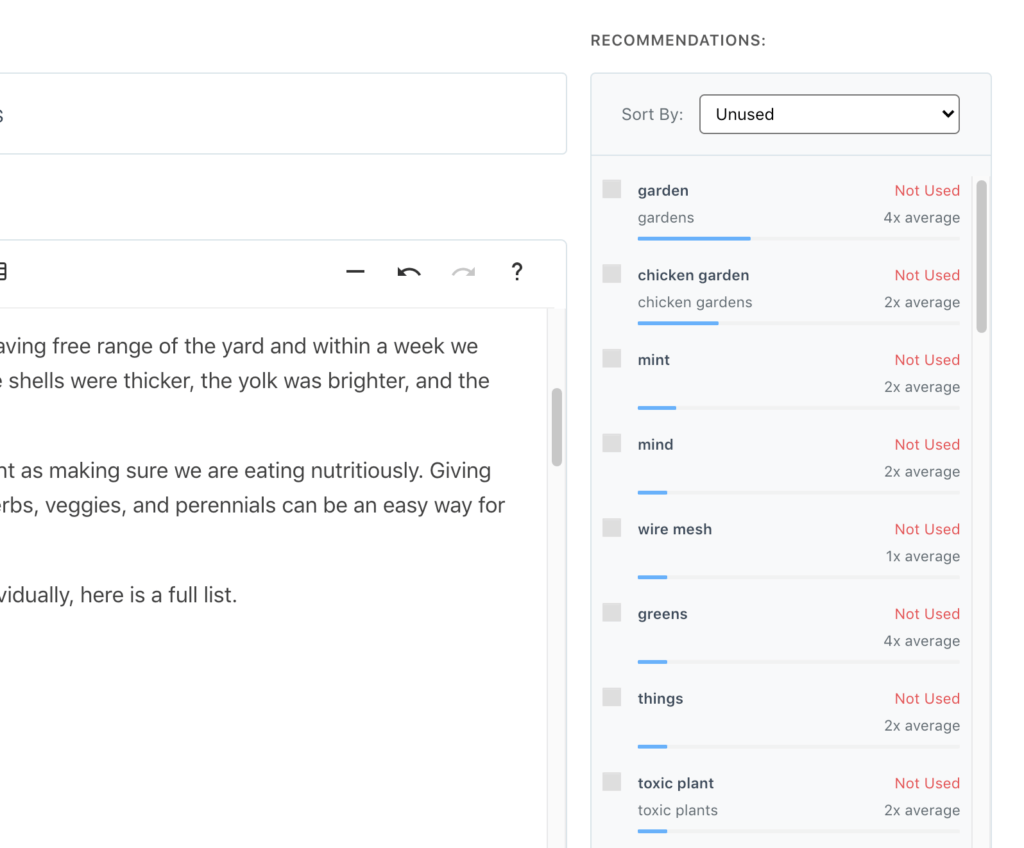
The example above, for “chicken-friendly plants”, is one of many keywords we’ve been grading for a website in the home & garden space.
We’ve already found that some of our best content that earns thousands of pageviews monthly from organic search barely shows up as Good on our scoring system.
That means there are usually dozens of sub-topics we haven’t covered yet!
Optimize New Content Before Publishing
One of the hardest parts of SEO is understanding whether you’ve done a good job of covering a topic completely.
Because our content grader is designed to grade how comprehensive your content is, it means your SEO team doesn’t have to do CTRL + F and look at how many times a keyword has been used (that style of keyword density is way too rudimentary and rewards keyword stuffing that won’t help you anyways).
Instead, you can quickly understand how well the topic model has been used – not just a single keyword.
Now, instead of publishing your content and waiting for it to rank and then coming back and optimizing it again to improve it, you can publish the perfect piece of content the first time.
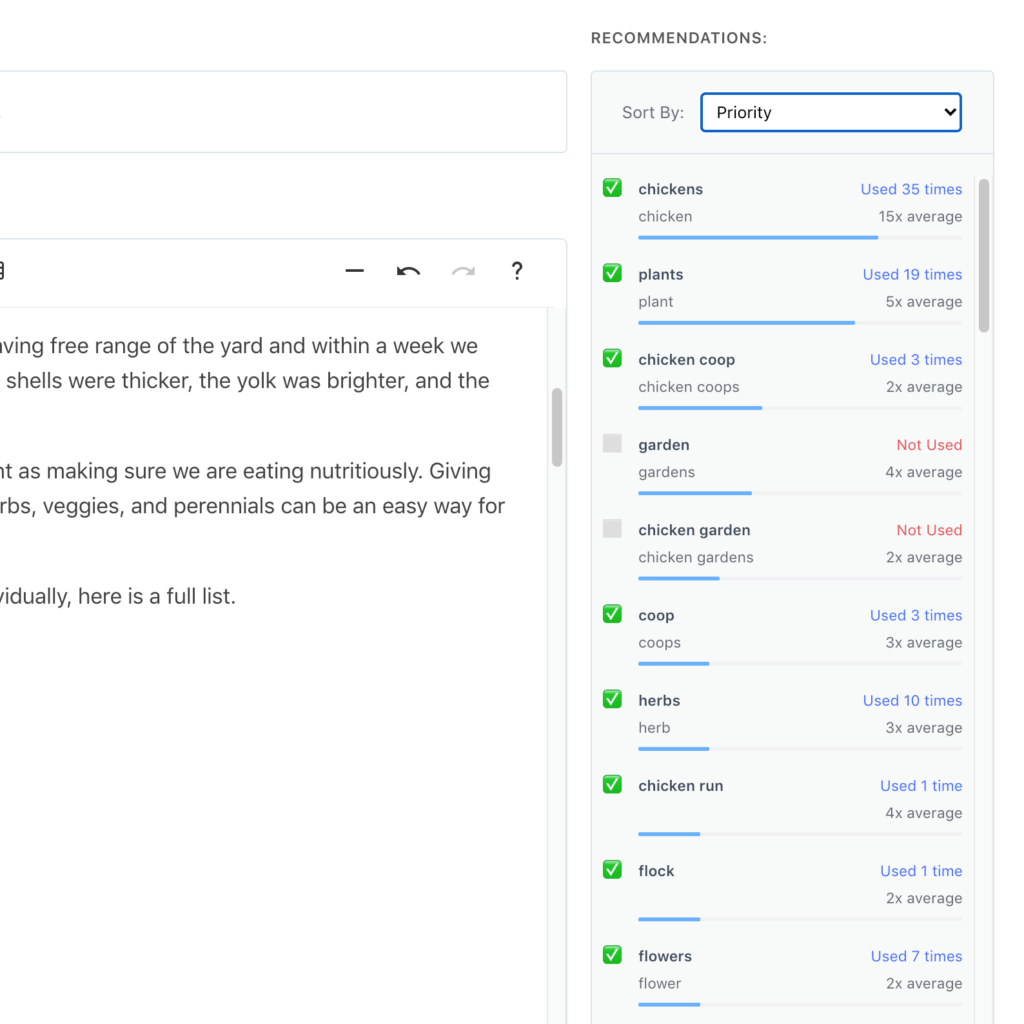
Show Writers / Clients How Their Content Compares Against Competitors
Sometimes it’s hard to get writers, clients, and new marketers to understand how important comprehensive content is.
The simplest way to do this was usually to show them “here is your weak content with 300 words of text, and here is your competitor’s awesome high-ranking content with 1,500 words of text and photos.”
The problem with that is it’s focused too much on content length, as opposed to how completely the competitor has covered the topic. Yes, length matters, but just telling somebody to add 1,000 more words to all of their content isn’t very actionable.
Instead, being able to show them their content alongside competitor’s content in regards to how comprehensive their content is allows you to highlight all of the different topics that they haven’t covered yet – which is the best way to understand how to make that content longer in the first place.
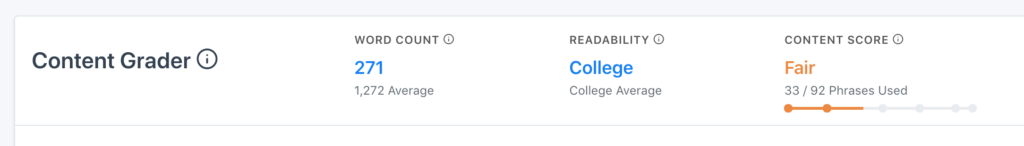
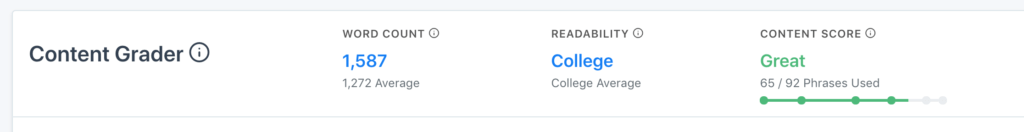
Share the Content Grader with everyone
We’ve built the grader so that logged in users can use it – as well as your logged out guests, if you let them.
Our redesigned sharing links make it easy to understand whether you’re sending out a read-only brief and content grader link, or one that can be edited by anyone who has the URL:
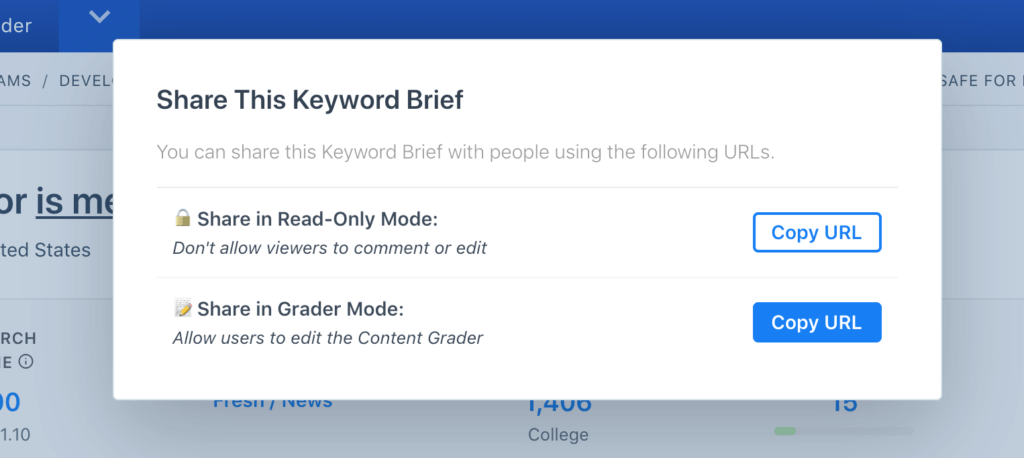
This is perfect for freelance writers who shouldn’t have access to all of your projects and briefs.
Note – right now the URL that we give you will send these users to the brief, like this:
app.contentharmony.com/l/b4c125124d0casdg44615e362456a81a/briefIf you want to share a link that sends them directly to the grader, just edit the end of the URL to say “/grader”
app.contentharmony.com/l/b4c125124d0casdg44615e362456a81a/graderNote: those are fake links ☝️, you’ll get a 404 when you visit them.
What (all) Content Graders can’t do
It’s important to understand (and tell writers and clients) that when we give you a content grade, we are not trying to tell you how truly good your content is.
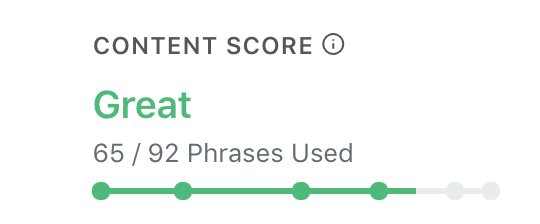
Content Harmony and any other content grading system cannot tell you whether your content does any of the following:
- Delights your customers
- Maintains brand guidelines
- Uses good grammar
- Earns links
- etc.
The one and only thing we are trying to grade is how comprehensively you have covered the target topic.
So – if you paste in your awesome draft and it comes back with a grade of Poor, or Fair, don’t stress it too much.
We’re simply telling you that based upon what shows up in Google results currently, you’ve done a good job of covering the topic, or you could stand to improve.
You don’t need to max out your Content Score
Most content graders encourage you to use 100% of the phrases they recommend. (I mean honestly, who wants to score a B+ on their content?)
We don’t.
For one, we weight more important terms in our scoring model. If a phrase is used by 80% of your competitors, we score it 8x more than a phrase only used by 10% of your competitors.
But we also don’t encourage you to use every phrase in our model. Where other tools give you 30-50 recommended phrases and ask you to use all of them, we generally give you a larger set of potential phrases (usually 70-150), and encourage you to score Good or Great on our scoring model depending on how much you want to optimize the content.
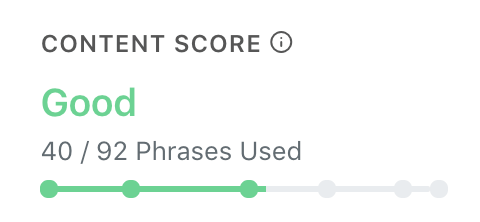
We commonly find that content which scores A++ in other tools only rates as Good in Content Harmony’s scoring system – and oftentimes that is enough to rank number first in search results! But by using a broader topic model we can surface more opportunities.
Yes – that means we will surface some recommendations that are less relevant. We’ve got an upcoming feature that will allow you to ignore those terms when it’s obvious they won’t improve your content.
But much like our content brief process, we want to give your team the tools to go deeper, and also allow you the room to use your expertise to decide how optimized your content needs to be.
