Select Text Format:
How Does Our Strikethrough Text Generator Work?
We utilize a little Javascript to transform the text you paste in the text area.
With just a click, you can choose from various text formats, including:
- Strike-through (aka cross out text)
- Slash Symbol
- Underline
- Double Underline
- Dotted Line
- Wave Line
Simply paste your text, select the desired format, and watch the transformation happen!
Social Media Examples
Here's how this text will look on popular social media channels:
Twitter Strikethrough Text

Instagram Strikethrough Text
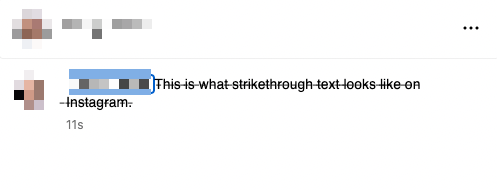
Discord Strikethrough Text
Don't use this tool for Discord. Instead, type tilde characters before and after your strikethrough text, ~~like this~~.
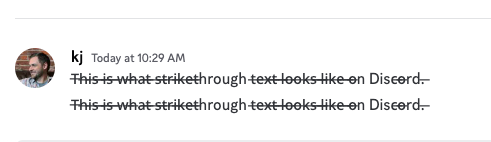
Slack Strikethrough Text
This tool works fine on Slack, but, you can also use their ~strike this~ command wrapped around the text to do an HTML strikethrough instead.
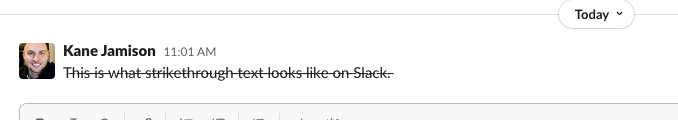
~strike this~ command instead.Google Docs Strikethrough Text
Google Docs is another HTML text editor, so, you're better off using proper HTML strikethrough on there.
Understanding Unicode and Text Formatting
Unicode is a computing industry standard designed to consistently represent and manipulate text expressed in most of the world's writing systems. One of the fascinating features of Unicode is the ability to use "combining characters." These are characters that don't stand alone but modify the character before them, allowing for a wide range of visual effects.
For our strikethrough text generator, we utilize several Unicode combining characters to achieve different text formatting effects. Here's a breakdown:
- Strike-through:
- Unicode:
\u0336 - Example: S̶t̶r̶i̶k̶e̶-̶t̶h̶r̶o̶u̶g̶h̶
- How it works: The combining character
\u0336adds a horizontal line through each character.
- Unicode:
- Slash Symbol:
- Unicode:
\u0337 - Example: s̷l̷a̷s̷h̷ ̷s̷y̷m̷b̷o̷l̷
- How it works: The combining character
\u0337adds a diagonal slash through each character.
- Unicode:
- Underline:
- Unicode:
\u0332 - Example: U͟n͟d͟e͟r͟l͟i͟n͟e͟
- How it works: The combining character
\u0332underlines each character.
- Unicode:
- Double Underline:
- Unicode:
\u0333 - Example: d͇o͇u͇b͇l͇e͇ ͇u͇n͇d͇e͇r͇l͇i͇n͇e͇
- How it works: The combining character
\u0333adds two lines below each character.
- Unicode:
- Dotted Line:
- Unicode:
\u0323 - Example: d̤o̤t̤t̤e̤d̤ ̤l̤i̤n̤e̤
- How it works: The combining character
\u0323places dots below each character.
- Unicode:
- Wave Line:
- Unicode:
\u0330 - Example: w̰a̰v̰ḛ ̰l̰ḭn̰ḛ
- How it works: The combining character
\u0330adds a wavy line below each character.
- Unicode:
What Can You Use Our Strikethrough Text Generator For?
Our tool is versatile and can be used for various purposes. Whether you're drafting a unique social media post, creating standout content for your blog, or just having fun with text formatting, this type of unicode text should usually appear correctly.
Do We Store Your Text Or Other Data?
Absolutely not! We prioritize your privacy. Any text you paste into the generator is processed entirely within your web browser. This means no data is sent to our servers, ensuring your content remains confidential.
While we do use standard web analytics tools, like Google Analytics, to track site visits and interactions, rest assured that we never store or analyze the text you input into our tool.
Want to Support Our Free Tool?
We'd be thrilled if you could help spread the word! If you've found our tool useful, consider linking to this page from your website. This small gesture can significantly boost our visibility and help others discover this handy tool.
Here's a snippet you can easily embed on your page:
Check out Content Harmony's Strikethrough Text Generator
