We have a few critical updates to our Content Grader this month.
Keyword Highlighting
As of today you can now see keywords highlighted in our Content Grader as you type:
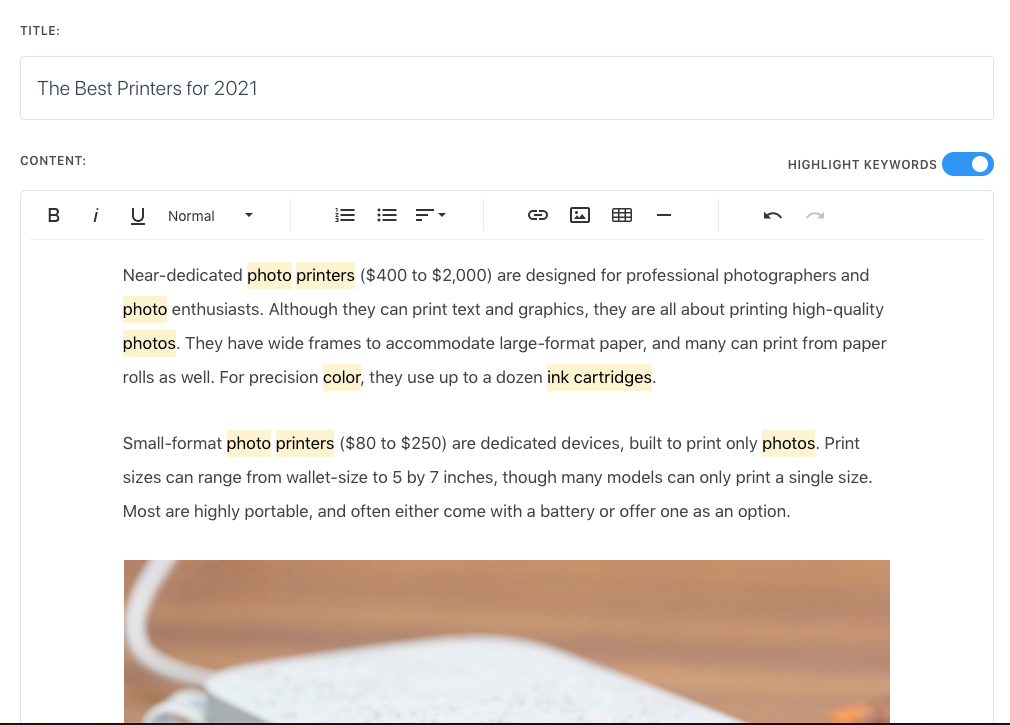
Keyword highlighting has been fairly quick and reliable in our testing, however if you experience slowness on large documents (usually 5-10k words or more), you can turn off keyword highlighting with the blue toggle switch above the text editor.
Custom Variants & Ignored Phrases
These two features go hand in hand - we're now giving you simple ways to modify our default topic model.
Add Your Own Custom Variations
The first is that you can add custom variants to any of our suggested phrases to accommodate things like your brand's style requirements, or variations we may not have seen competitors using based upon capitalization, pluralization, etc.
In the example below, we suggest using the phrase "plastic shell", and the user is adding a custom variation for "plastic shells" to match the syntax they used inside of their draft.
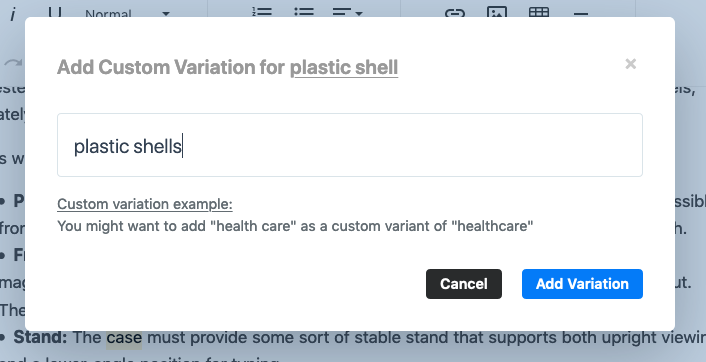
Ignoring Phrases
Likewise, we may encounter phrases that you want to remove from our topic model that are off-topic or otherwise undesirable. That's fine by us - you should always be able to make simple customizations like that to improve how the tool is working for you.
In Content Harmony it's as simple as clicking on a suggested phrase and selecting "Ignore This Suggestion" - we'll hide it at the bottom of the list, and then remove it from the scoring model.
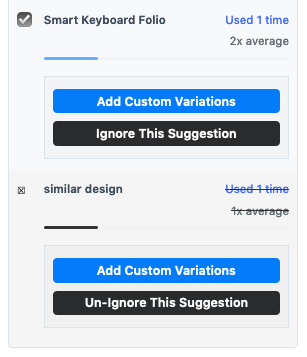
✉️ Get an email when we publish new content:
Don't worry, we won't bug you with junk. Just great content marketing resources.
Ready To Try
Content Harmony?
Get your first 10 briefs for just $10
No trial limits or auto renewals. Just upgrade when you're ready.
