Now you can import content from a URL in your Content Grader:
Paste a published URL into our new Content Grader field, select Fetch Article or Fetch Full Page from the dropdown button, and we'll go off and fetch the live content of that URL.
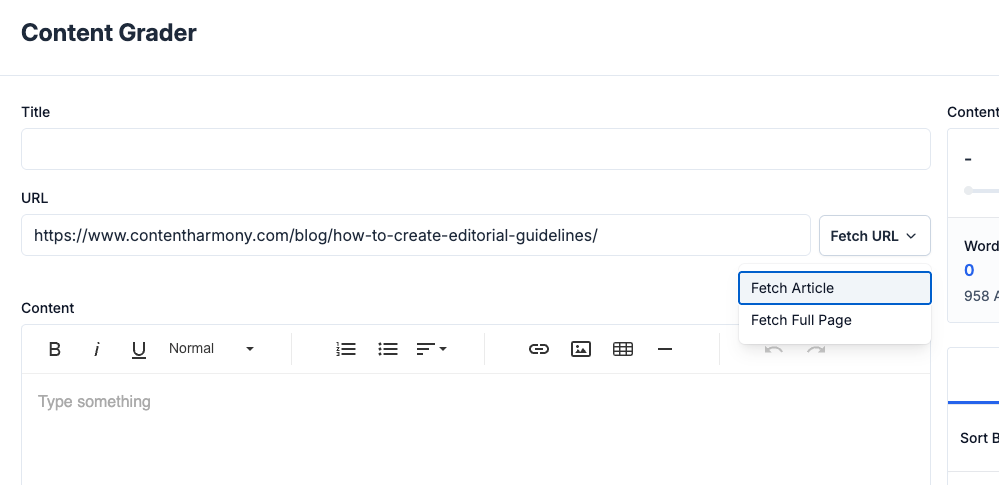
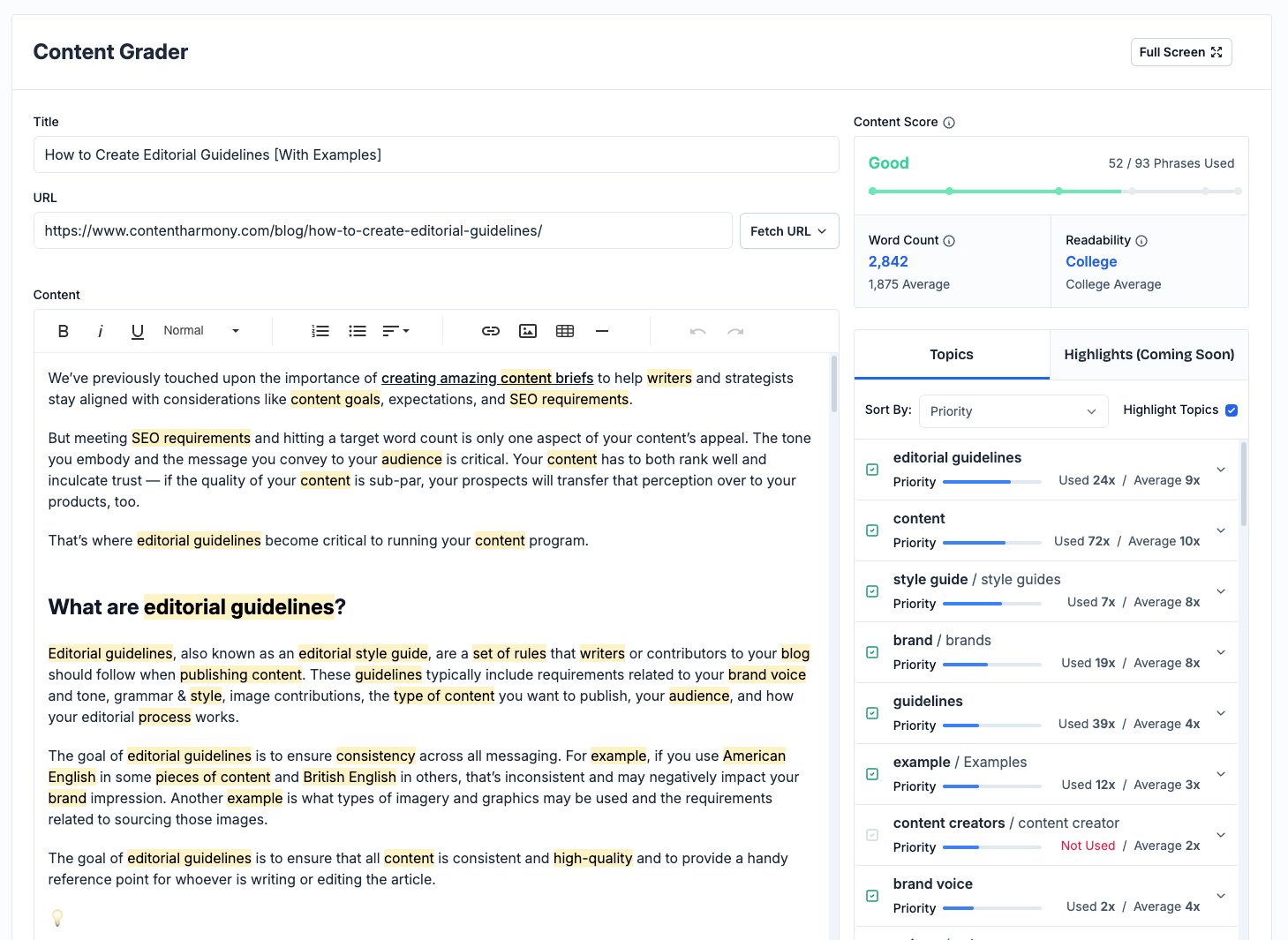
Fetch Article vs Fetch Full Page
Currently we recommend you use Fetch Article for most blog & article formatted content. However our content parser will try to delete or ignore lots of marked up content like sidebars, nav menus, footers, etc.
If you find that you try to import using Fetch Article and we are missing content from the page, try Fetch Full Page instead.
Fetch Full Page will still delete quite a bit of unnecessary HTML and header/footer/sidebar type of content, but it is less restrictive on things like widget and hero content, so it works better for things like homepages, landing pages, etc.
Here is an example of pulling in more dynamic content like tables:
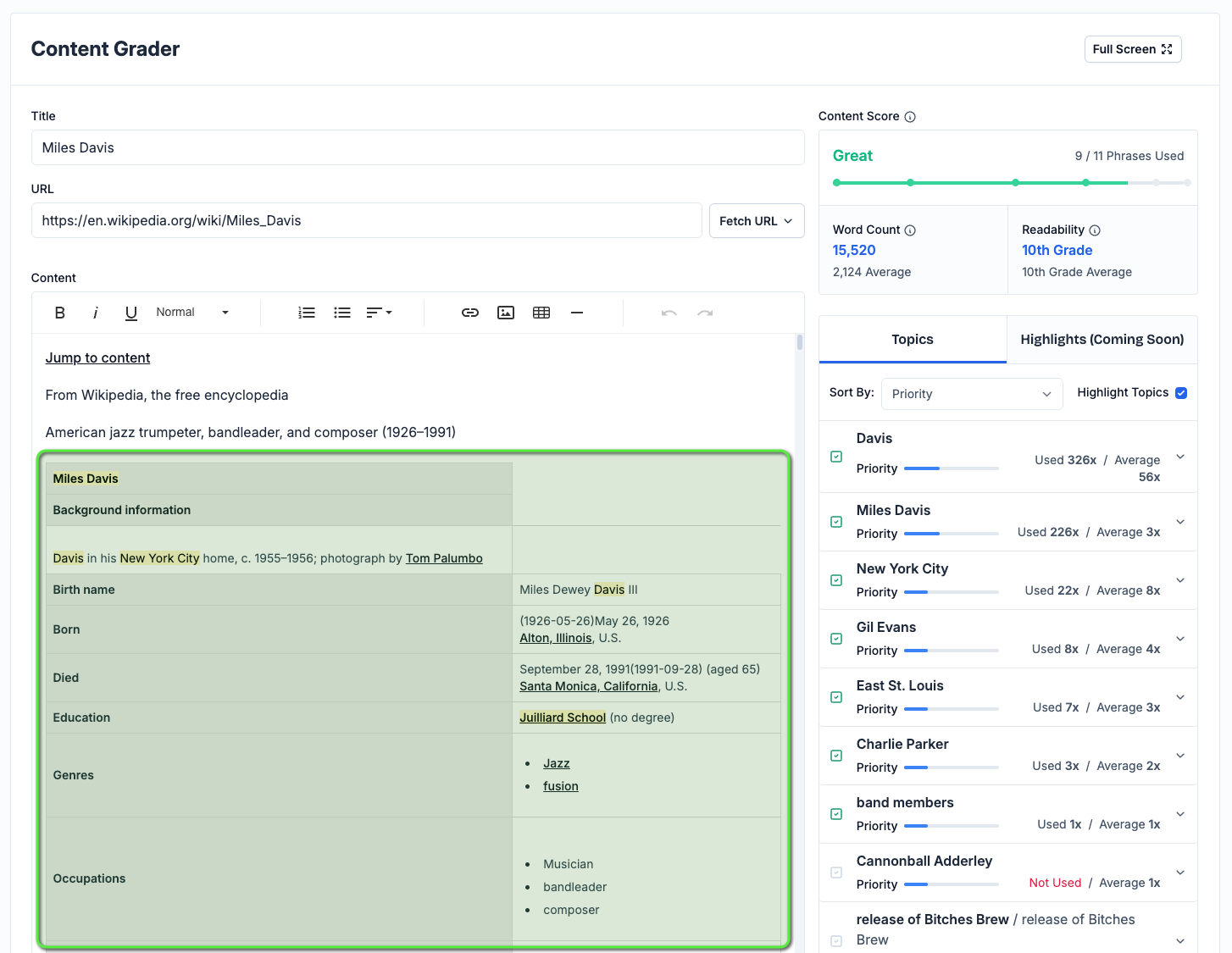
However you'll also need to manually delete things like Breadcrumbs or CTAs that appear in your content:
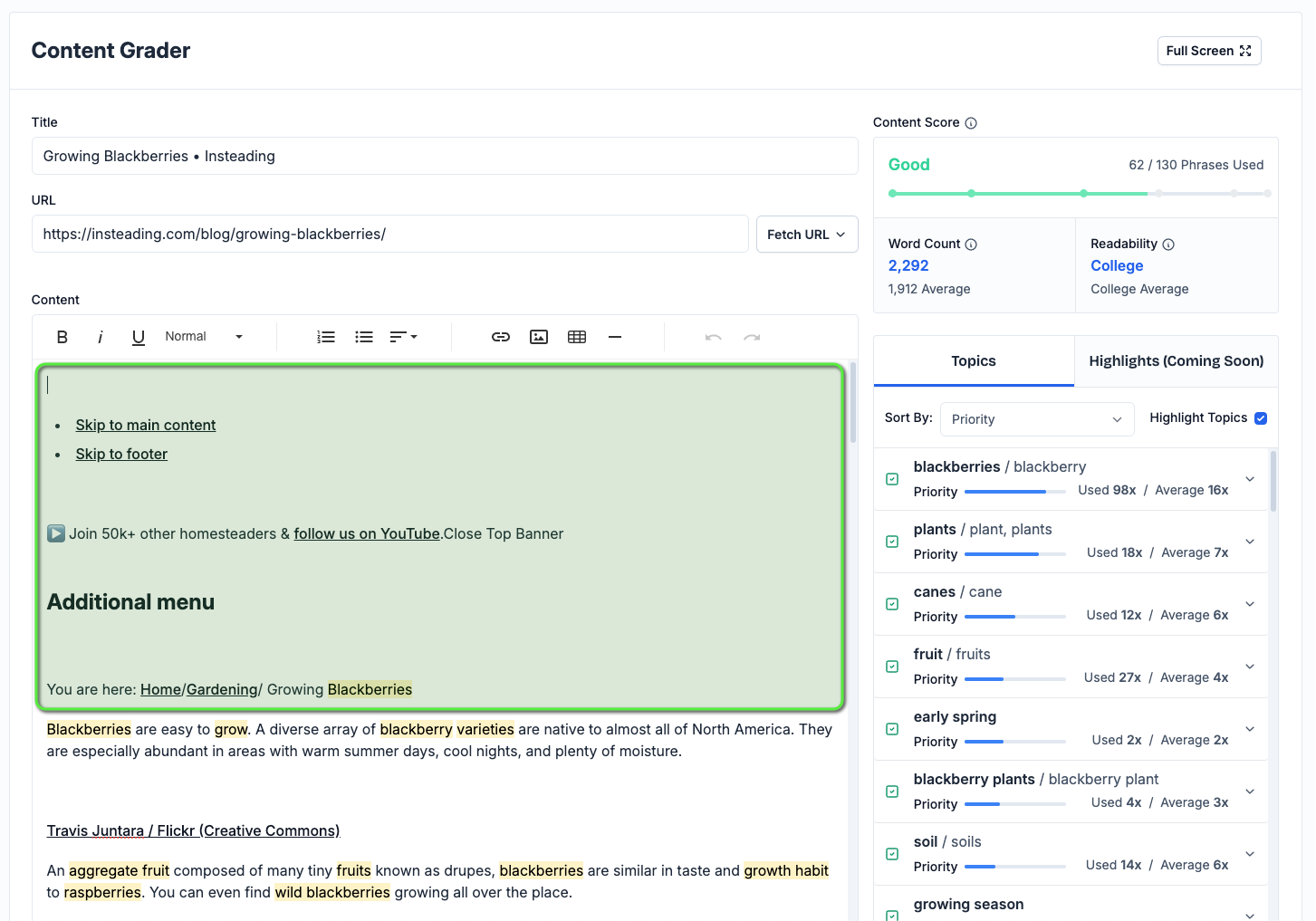
✉️ Get an email when we publish new content:
Don't worry, we won't bug you with junk. Just great content marketing resources.
Ready To Try
Content Harmony?
Get your first 10 briefs for just $10
No trial limits or auto renewals. Just upgrade when you're ready.
